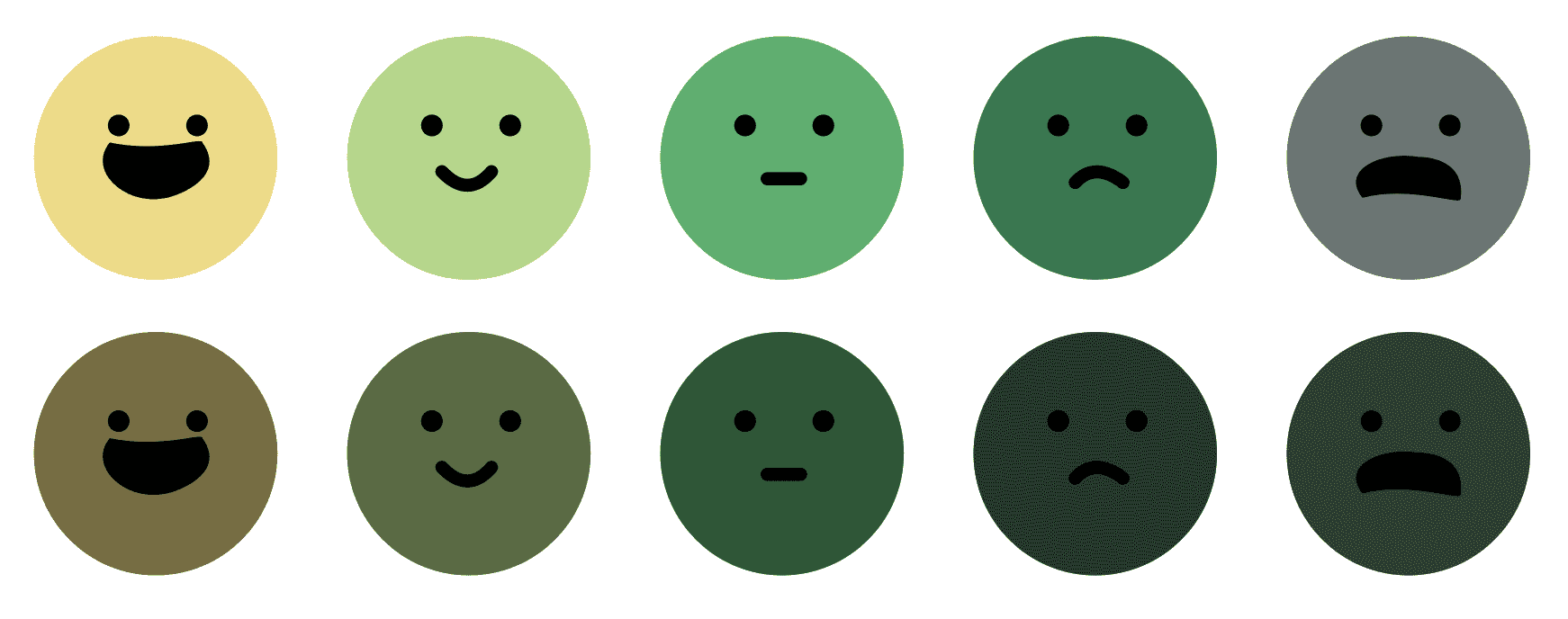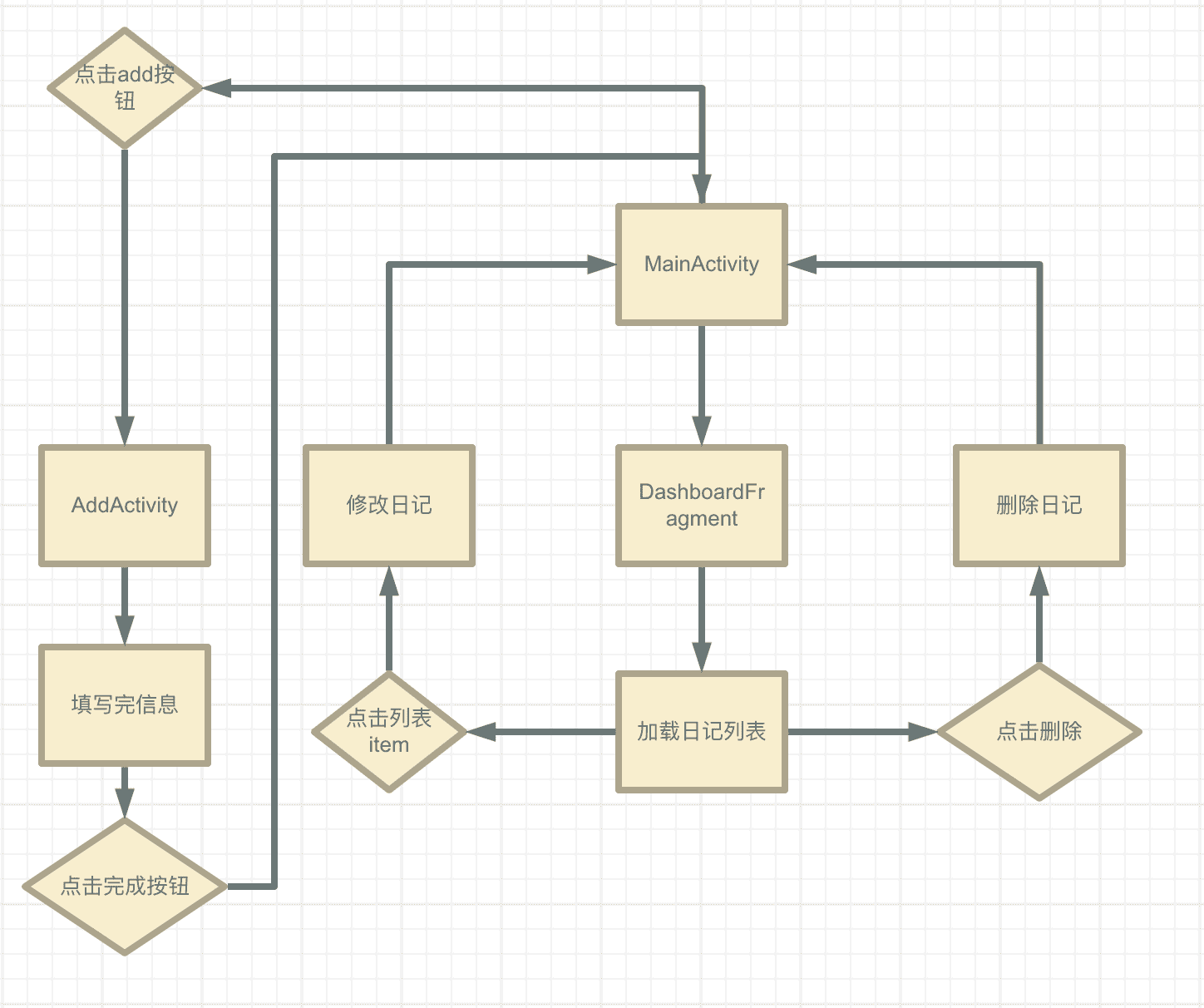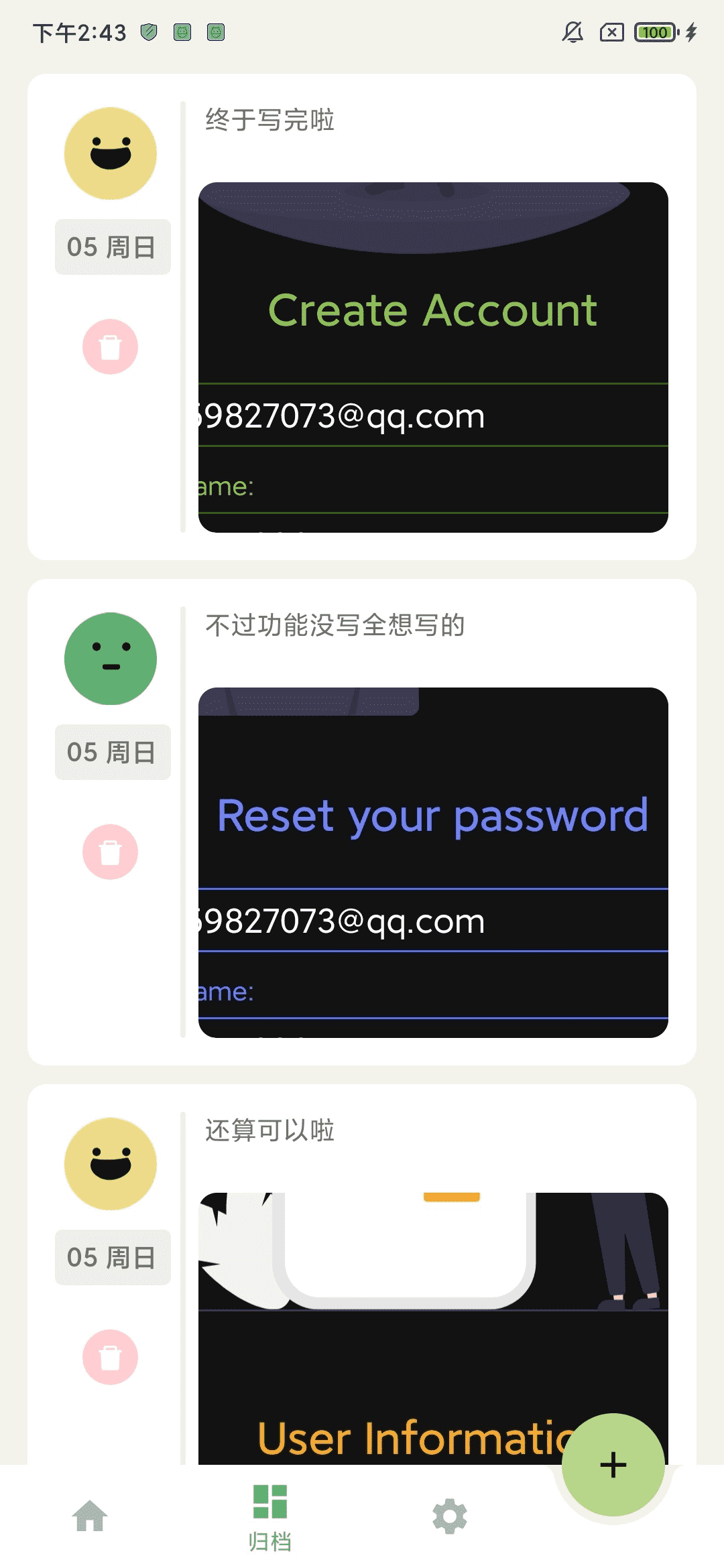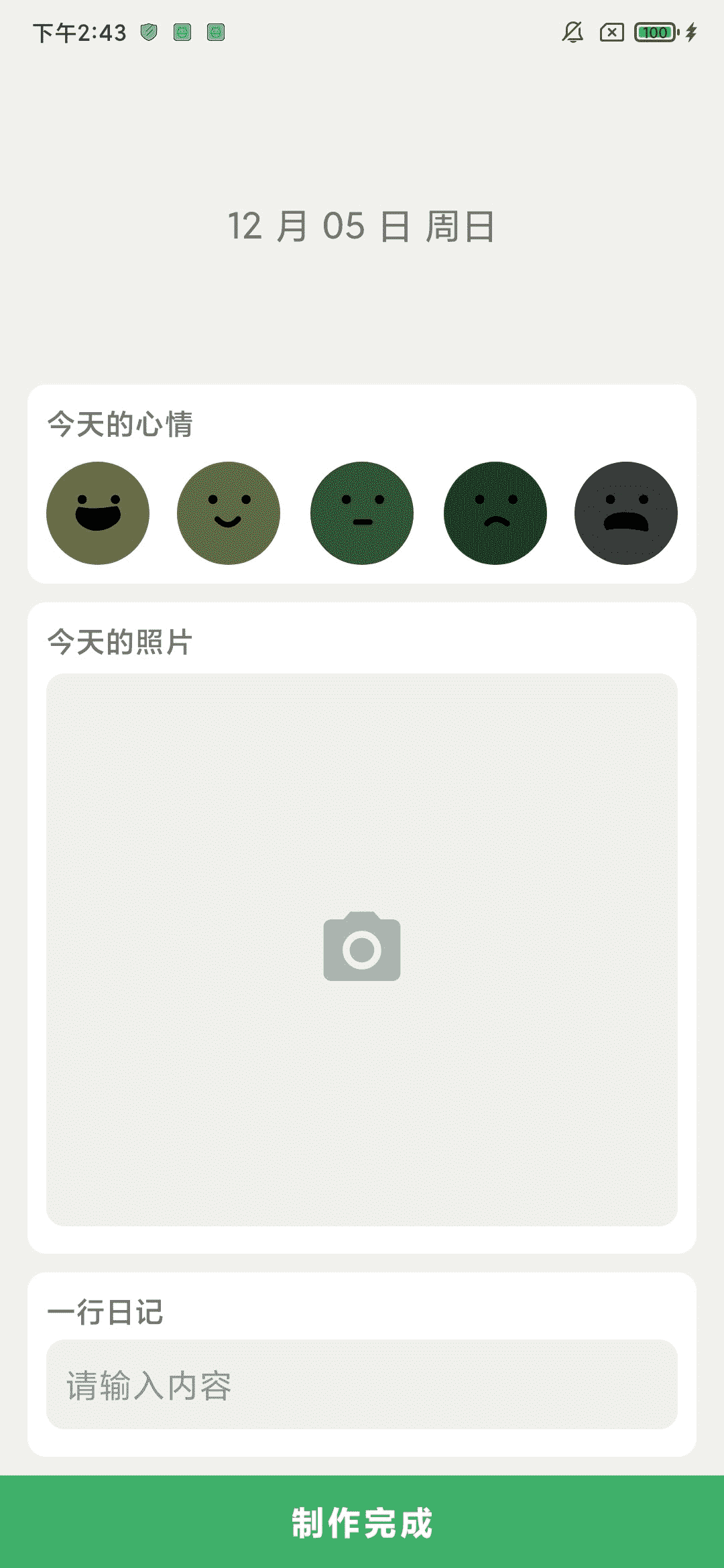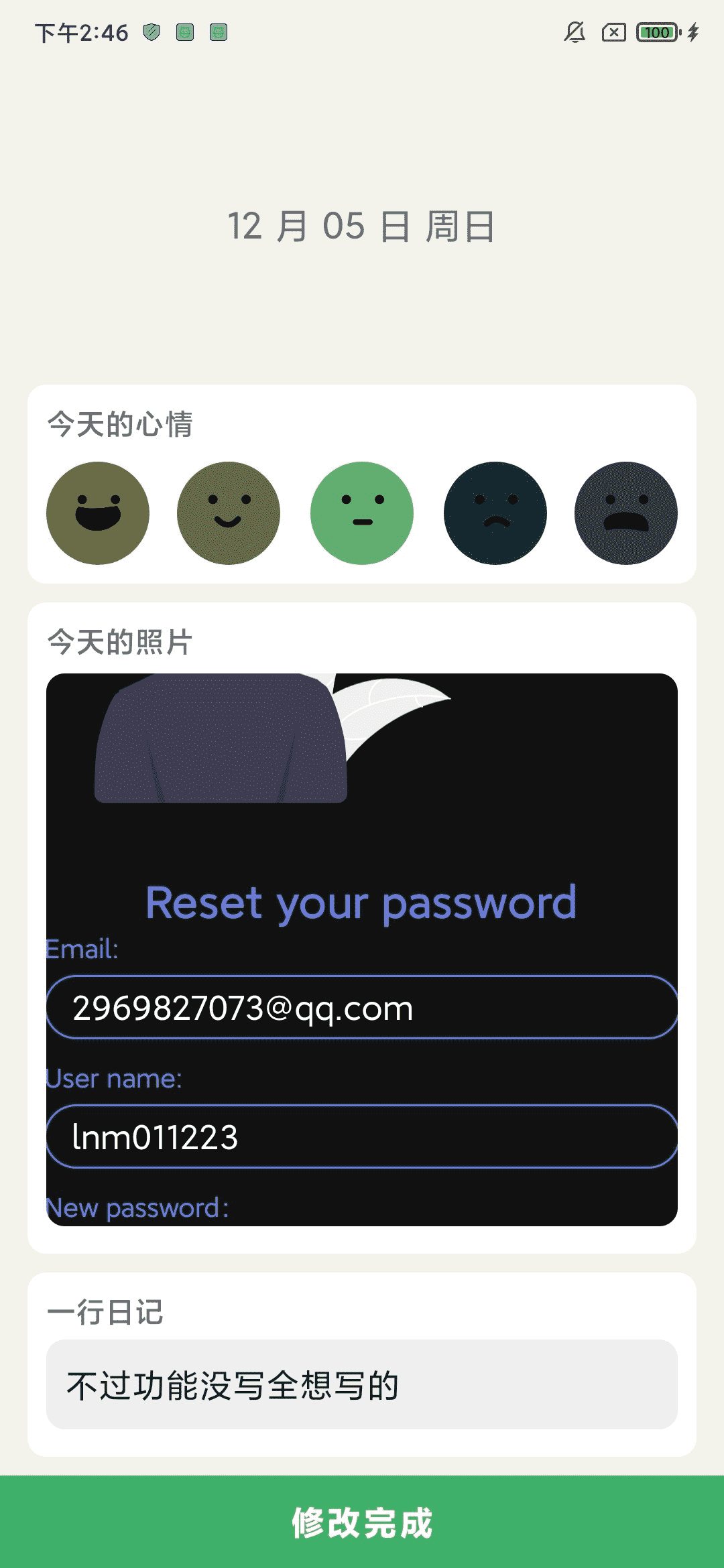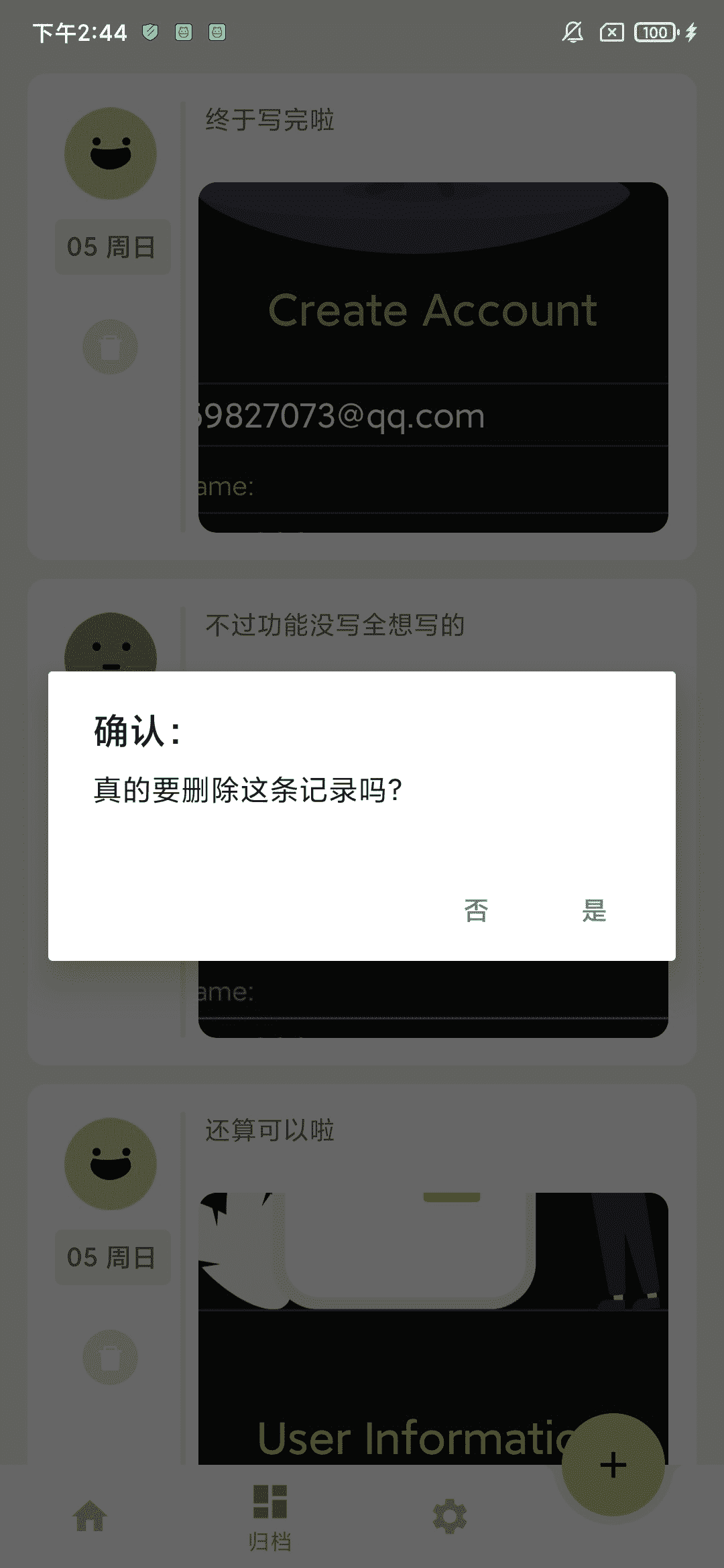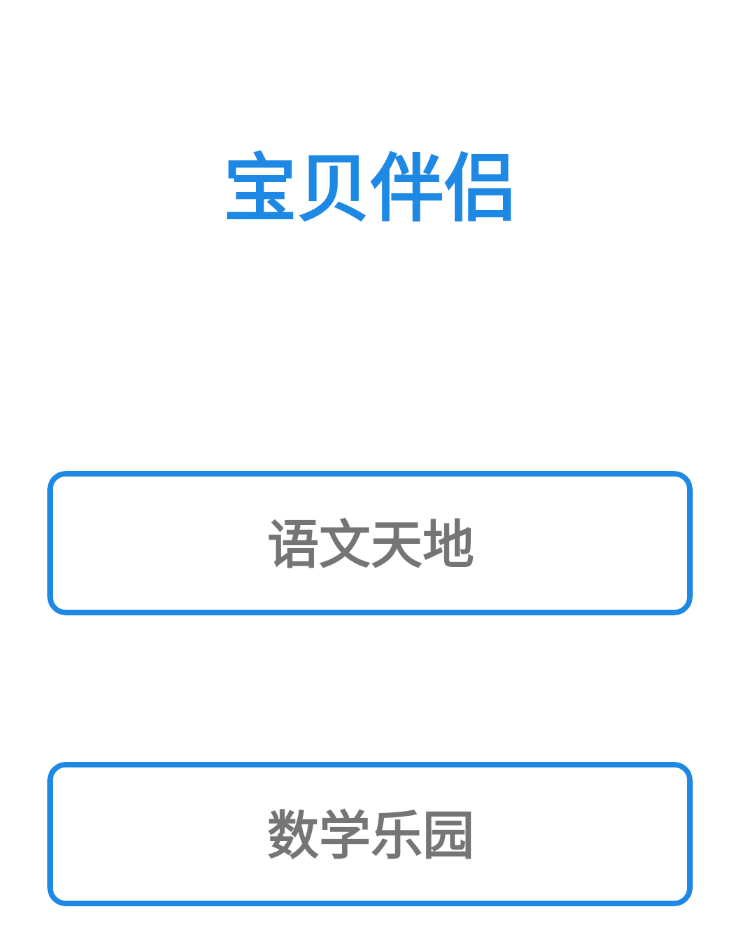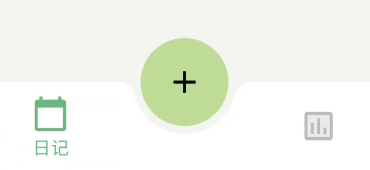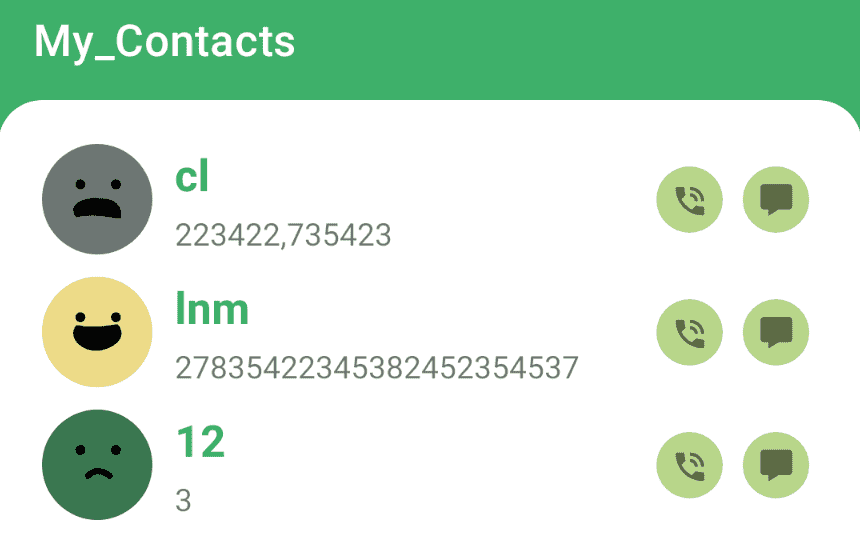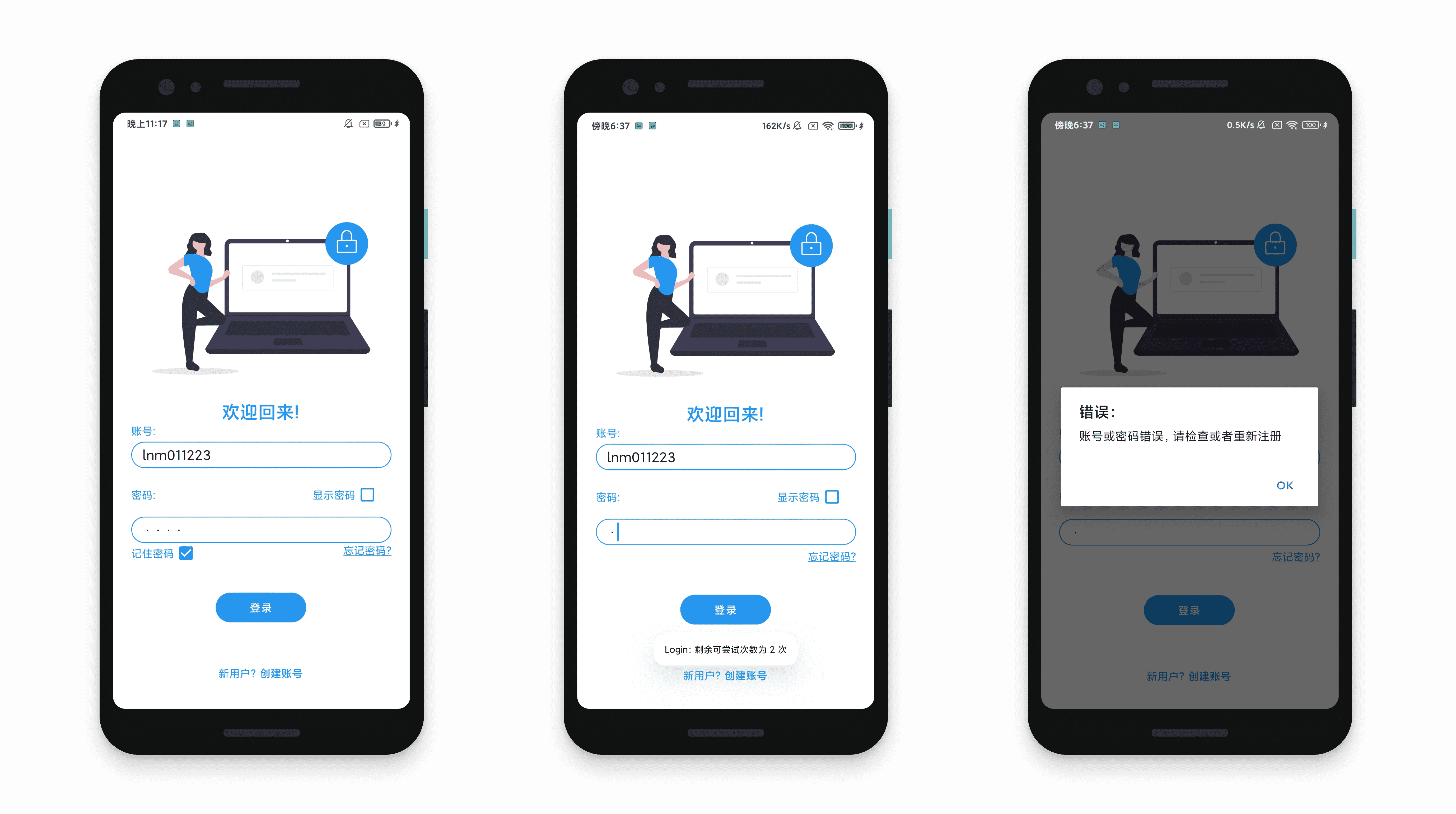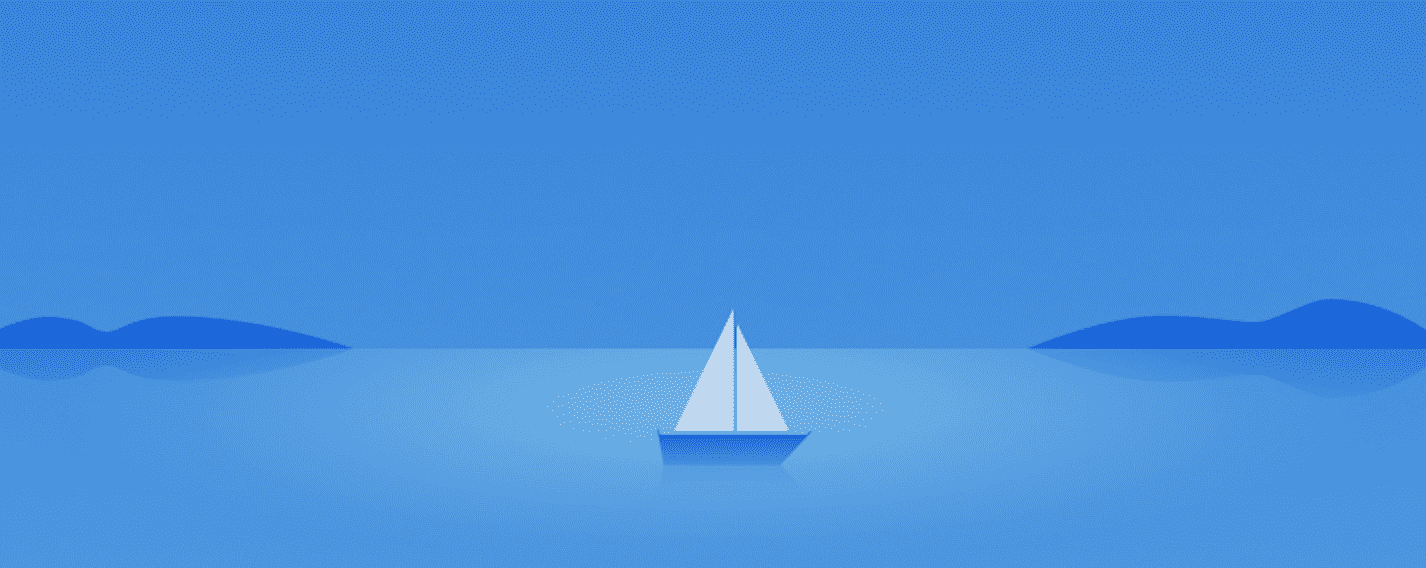日记本的设计与实现说明文档 一、软件名称 简易日记本
GitHub项目地址:https://github.com/lnm011223/My_diary/
二、软件内容简介 一个比较美观的日记本,有简单的记录,修改,删除,查看日记的功能,对应了sqlite的增删查改(本来想用room的,不过写完了发现有问题,懒得debug了,还是sqlite顺手)。
这次写的还是比较痛苦的,recycleview和各种不熟悉的东西加起来,布局也弄了个比较复杂的布局,一步步调整到现在的样子,这次的配色和布局参考了我在iOS上用的一个日记软件。
有一些有趣的小功能啦,比如五个emoji图标,点按后才会变亮
三、界面设计 1.日记列表
2.新建日记
3.修改日历
4.删除日历
四、关键代码 1.Activity逻辑
1.MainActivity.kt
1 2 3 4 5 6 7 8 9 10 11 12 13 14 15 16 17 18 19 20 21 22 23 24 25 26 27 28 29 30 31 32 33 34 35 36 37 38 39 40 41 42 43 44 45 46 47 48 49 50 51 52 53 54 55 56 57 58 59 60 61 62 63 64 65 66 67 68 69 70 71 72 73 74 75 76 77 78 79 80 81 82 83 84 85 86 87 88 89 90 91 package com.lnm011223.my_diaryimport android.content.Contextimport android.content.Intentimport android.content.res.Configurationimport android.graphics.Colorimport android.os.Bundleimport com.google.android.material.bottomnavigation.BottomNavigationViewimport androidx.appcompat.app.AppCompatActivityimport androidx.core.net.toUriimport androidx.core.view.WindowCompatimport androidx.core.view.WindowInsetsCompatimport androidx.core.view.WindowInsetsControllerCompatimport androidx.navigation.findNavControllerimport androidx.navigation.ui.AppBarConfigurationimport androidx.navigation.ui.setupActionBarWithNavControllerimport androidx.navigation.ui.setupWithNavControllerimport com.lnm011223.my_diary.databinding.ActivityMainBindingclass MainActivity : AppCompatActivity private lateinit var binding: ActivityMainBinding var image_uri = "" var mood_id:Int = R.drawable.mood_1 var datetext:String = "" var diarytext:String = "" override fun onCreate (savedInstanceState: Bundle ?) super .onCreate(savedInstanceState) binding = ActivityMainBinding.inflate(layoutInflater) setContentView(binding.root) val dbHelper = MyDatabaseHelper(MyApplication.context,"DiaryData.db" ,1 ) dbHelper.writableDatabase val navView: BottomNavigationView = binding.navView val navController = findNavController(R.id.nav_host_fragment_activity_main) navView.setupWithNavController(navController) val insetsController = WindowCompat.getInsetsController( window, window.decorView ) window.statusBarColor = Color.parseColor("#F3F3EC" ) window.navigationBarColor = Color.parseColor("#ffffff" ) insetsController?.systemBarsBehavior = WindowInsetsControllerCompat.BEHAVIOR_SHOW_TRANSIENT_BARS_BY_SWIPE insetsController?.hide(WindowInsetsCompat.Type.navigationBars()) if (!isDarkTheme(this )){ insetsController?.apply { isAppearanceLightStatusBars = true isAppearanceLightNavigationBars = true } } binding.fab.setOnClickListener { val intent = Intent(this ,AddActivity::class .java) startActivityForResult(intent,1 ) } } override fun onActivityResult (requestCode: Int , resultCode: Int , data : Intent ?) super .onActivityResult(requestCode, resultCode, data ) when (requestCode) { 1 -> if (resultCode == RESULT_OK) { image_uri = data ?.getStringExtra("image_uri" ).toString() mood_id = data ?.getIntExtra("mood_id" ,R.drawable.mood_1)!! datetext = data .getStringExtra("date_text" ).toString() diarytext = data .getStringExtra("diary_text1" ).toString() } } } private fun isDarkTheme (context: Context ) Boolean { val flag = context.resources.configuration.uiMode and Configuration.UI_MODE_NIGHT_MASK return flag == Configuration.UI_MODE_NIGHT_YES } }
2.AddActivity.kt
1 2 3 4 5 6 7 8 9 10 11 12 13 14 15 16 17 18 19 20 21 22 23 24 25 26 27 28 29 30 31 32 33 34 35 36 37 38 39 40 41 42 43 44 45 46 47 48 49 50 51 52 53 54 55 56 57 58 59 60 61 62 63 64 65 66 67 68 69 70 71 72 73 74 75 76 77 78 79 80 81 82 83 84 85 86 87 88 89 90 91 92 93 94 95 96 97 98 99 100 101 102 103 104 105 106 107 108 109 110 111 112 113 114 115 116 117 118 119 120 121 122 123 124 125 126 127 128 129 130 131 132 133 134 135 136 137 138 139 140 141 142 143 144 145 146 147 148 149 150 151 152 153 154 155 156 157 158 159 160 161 162 163 164 165 166 167 168 169 170 171 172 173 174 175 176 177 178 179 180 181 182 183 184 185 186 187 188 189 190 191 192 193 194 195 196 197 198 199 200 201 202 203 204 205 206 207 208 209 210 211 212 213 214 215 216 217 218 219 220 221 222 223 224 225 226 227 228 229 230 231 232 233 234 235 236 237 238 239 240 241 242 243 244 245 246 247 248 249 250 251 252 253 package com.lnm011223.my_diaryimport android.annotation .SuppressLintimport android.app.Activityimport android.content.ContentValuesimport android.content.Contextimport android.content.Intentimport android.content.res.Configurationimport android.graphics.BitmapFactoryimport android.graphics.Colorimport android.net.Uriimport androidx.appcompat.app.AppCompatActivityimport android.os.Bundleimport android.widget.ImageViewimport androidx.core.view.WindowCompatimport androidx.core.view.WindowInsetsCompatimport androidx.core.view.WindowInsetsControllerCompatimport com.lnm011223.my_diary.databinding.ActivityAddBindingimport java.text.SimpleDateFormatimport java.util.*class AddActivity : AppCompatActivity private lateinit var binding: ActivityAddBinding var mood_flag:Int = R.drawable.mood_1 var uri1: String = "" @SuppressLint("SimpleDateFormat" ) val formAlbum = 2 var flag1 = false var flag2 = false var flag3 = false var flag4 = false var flag5 = false override fun onCreate (savedInstanceState: Bundle ?) super .onCreate(savedInstanceState) binding = ActivityAddBinding.inflate(layoutInflater) setContentView(binding.root) binding.dateText.text = SimpleDateFormat("MM 月 dd 日 E" ).format(Date()) val insetsController = WindowCompat.getInsetsController( window, window.decorView ) window.statusBarColor = Color.parseColor("#F3F3EC" ) window.navigationBarColor = Color.parseColor("#F3F3EC" ) insetsController?.systemBarsBehavior = WindowInsetsControllerCompat.BEHAVIOR_SHOW_TRANSIENT_BARS_BY_SWIPE insetsController?.hide(WindowInsetsCompat.Type.navigationBars()) if (!isDarkTheme(this )){ insetsController?.apply { isAppearanceLightStatusBars = true isAppearanceLightNavigationBars = true } } val dbHelper = MyDatabaseHelper(MyApplication.context,"DiaryData.db" ,1 ) dbHelper.writableDatabase binding.imageShow.setOnClickListener { val intent = Intent(Intent.ACTION_OPEN_DOCUMENT) intent.addCategory(Intent.CATEGORY_OPENABLE) intent.type = "image/*" startActivityForResult(intent,formAlbum) } binding.mood1Image.setOnClickListener { if (flag1 == false ) { binding.mood1Image.setImageResource(R.drawable.mood_1) flag1 = true changeOther(binding.mood1Image,flag1) mood_flag = R.drawable.mood_1 }else { binding.mood1Image.setImageResource(R.drawable.mood_1_last) flag1 = false } } binding.mood2Image.setOnClickListener { if (flag2 == false ) { binding.mood2Image.setImageResource(R.drawable.mood_2) flag2 = true changeOther(binding.mood2Image,flag2) mood_flag = R.drawable.mood_2 }else { binding.mood2Image.setImageResource(R.drawable.mood_2_last) flag2 = false } } binding.mood3Image.setOnClickListener { if (flag3 == false ) { binding.mood3Image.setImageResource(R.drawable.mood_3) flag3 = true changeOther(binding.mood3Image,flag3) mood_flag = R.drawable.mood_3 }else { binding.mood3Image.setImageResource(R.drawable.mood_3_last) flag3 = false } } binding.mood4Image.setOnClickListener { if (flag4 == false ) { binding.mood4Image.setImageResource(R.drawable.mood_4) flag4 = true changeOther(binding.mood4Image,flag4) mood_flag = R.drawable.mood_4 }else { binding.mood4Image.setImageResource(R.drawable.mood_4_last) flag4 = false } } binding.mood5Image.setOnClickListener { if (flag5 == false ) { binding.mood5Image.setImageResource(R.drawable.mood_5) flag5 = true changeOther(binding.mood5Image,flag5) mood_flag = R.drawable.mood_5 }else { binding.mood5Image.setImageResource(R.drawable.mood_5_last) flag5 = false } } binding.completeButton.setOnClickListener { val diary_text = binding.diarytextEdit.text.toString() val intent = Intent() val db = dbHelper.writableDatabase val diary_value = ContentValues().apply { put("imageuri" ,uri1) put("moodid" ,mood_flag) put("datetext" ,SimpleDateFormat("MM 月 dd 日 E" ).format(Date())) put("diarytext" ,diary_text) } db.insert("diarydata" ,null ,diary_value) intent.apply { putExtra("image_uri" ,uri1) putExtra("mood_id" ,mood_flag) putExtra("date_text" ,SimpleDateFormat("dd E" ).format(Date())) putExtra("diary_text1" ,diary_text) } setResult(RESULT_OK,intent) finish() } } override fun onActivityResult (requestCode: Int , resultCode: Int , data : Intent ?) super .onActivityResult(requestCode, resultCode, data ) when (requestCode) { formAlbum -> { if (resultCode == Activity.RESULT_OK && data != null ) { data .data ?.let { uri -> uri1 = uri.toString() val bitmap = getBitmapFromuri(uri) binding.imageShow.setImageURI(uri) binding.imageShow.setPadding(0 ,0 ,0 ,0 ) } } } } } private fun getBitmapFromuri (uri: Uri ) "r" )?.use { BitmapFactory.decodeFileDescriptor(it.fileDescriptor) } private fun isDarkTheme (context: Context ) Boolean { val flag = context.resources.configuration.uiMode and Configuration.UI_MODE_NIGHT_MASK return flag == Configuration.UI_MODE_NIGHT_YES } private fun changeOther (imageView: ImageView ,flag:Boolean ) if (flag==true ){ when (imageView) { binding.mood1Image -> { binding.apply { mood2Image.setImageResource(R.drawable.mood_2_last) mood3Image.setImageResource(R.drawable.mood_3_last) mood4Image.setImageResource(R.drawable.mood_4_last) mood5Image.setImageResource(R.drawable.mood_5_last) } flag2 = false flag3 = false flag4 = false flag5 = false } binding.mood2Image -> { binding.apply { mood1Image.setImageResource(R.drawable.mood_1_last) mood3Image.setImageResource(R.drawable.mood_3_last) mood4Image.setImageResource(R.drawable.mood_4_last) mood5Image.setImageResource(R.drawable.mood_5_last) } flag1 = false flag3 = false flag4 = false flag5 = false } binding.mood3Image -> { binding.apply { mood2Image.setImageResource(R.drawable.mood_2_last) mood1Image.setImageResource(R.drawable.mood_1_last) mood4Image.setImageResource(R.drawable.mood_4_last) mood5Image.setImageResource(R.drawable.mood_5_last) } flag2 = false flag1 = false flag4 = false flag5 = false } binding.mood4Image -> { binding.apply { mood2Image.setImageResource(R.drawable.mood_2_last) mood3Image.setImageResource(R.drawable.mood_3_last) mood1Image.setImageResource(R.drawable.mood_1_last) mood5Image.setImageResource(R.drawable.mood_5_last) } flag2 = false flag3 = false flag1 = false flag5 = false } binding.mood5Image -> { binding.apply { mood2Image.setImageResource(R.drawable.mood_2_last) mood3Image.setImageResource(R.drawable.mood_3_last) mood4Image.setImageResource(R.drawable.mood_4_last) mood1Image.setImageResource(R.drawable.mood_1_last) } flag2 = false flag3 = false flag4 = false flag1 = false } } } } }
3.ReviseActivity.kt
1 2 3 4 5 6 7 8 9 10 11 12 13 14 15 16 17 18 19 20 21 22 23 24 25 26 27 28 29 30 31 32 33 34 35 36 37 38 39 40 41 42 43 44 45 46 47 48 49 50 51 52 53 54 55 56 57 58 59 60 61 62 63 64 65 66 67 68 69 70 71 72 73 74 75 76 77 78 79 80 81 82 83 84 85 86 87 88 89 90 91 92 93 94 95 96 97 98 99 100 101 102 103 104 105 106 107 108 109 110 111 112 113 114 115 116 117 118 119 120 121 122 123 124 125 126 127 128 129 130 131 132 133 134 135 136 137 138 139 140 141 142 143 144 145 146 147 148 149 150 151 152 153 154 155 156 157 158 159 160 161 162 163 164 165 166 167 168 169 170 171 172 173 174 175 176 177 178 179 180 181 182 183 184 185 186 187 188 189 190 191 192 193 194 195 196 197 198 199 200 201 202 203 204 205 206 207 208 209 210 211 212 213 214 215 216 217 218 219 220 221 222 223 224 225 226 227 228 229 230 231 232 233 234 235 236 237 238 239 240 241 242 package com.lnm011223.my_diaryimport android.annotation .SuppressLintimport android.app.Activityimport android.content.ContentValuesimport android.content.Contextimport android.content.Intentimport android.content.res.Configurationimport android.graphics.Colorimport androidx.appcompat.app.AppCompatActivityimport android.os.Bundleimport android.widget.ImageViewimport androidx.core.net.toUriimport androidx.core.view.WindowCompatimport androidx.core.view.WindowInsetsCompatimport androidx.core.view.WindowInsetsControllerCompatimport com.lnm011223.my_diary.databinding.ActivityReviseBindingimport java.text.SimpleDateFormatimport java.util.*class ReviseActivity : AppCompatActivity private lateinit var binding: ActivityReviseBinding var mood_flag:Int = R.drawable.mood_1 var uri1: String = "" @SuppressLint("SimpleDateFormat" ) val formAlbum = 2 var flag1 = false var flag2 = false var flag3 = false var flag4 = false var flag5 = false override fun onCreate (savedInstanceState: Bundle ?) super .onCreate(savedInstanceState) binding = ActivityReviseBinding.inflate(layoutInflater) setContentView(binding.root) val dbHelper = MyDatabaseHelper(MyApplication.context,"DiaryData.db" ,1 ) val db = dbHelper.writableDatabase val insetsController = WindowCompat.getInsetsController( window, window.decorView ) window.statusBarColor = Color.parseColor("#F3F3EC" ) window.navigationBarColor = Color.parseColor("#F3F3EC" ) insetsController?.systemBarsBehavior = WindowInsetsControllerCompat.BEHAVIOR_SHOW_TRANSIENT_BARS_BY_SWIPE insetsController?.hide(WindowInsetsCompat.Type.navigationBars()) if (!isDarkTheme(this )){ insetsController?.apply { isAppearanceLightStatusBars = true isAppearanceLightNavigationBars = true } } val datetext = intent.getStringExtra("datetext" ) var diarytext = intent.getStringExtra("diarytext" ) var imageuri = intent.getStringExtra("imageuri" )?.toUri() binding.dateText.text = datetext binding.diarytextEdit.setText(diarytext) binding.imageShow.setImageURI(imageuri) val diarytext_backup = intent.getStringExtra("diarytext" ) binding.completeButton.setOnClickListener { diarytext = binding.diarytextEdit.text.toString() val diary_value = ContentValues().apply { put("imageuri" ,uri1) put("moodid" ,mood_flag) put("diarytext" ,diarytext) } db.update("diarydata" ,diary_value,"diarytext = ?" , arrayOf(diarytext_backup)) finish() } binding.imageShow.setOnClickListener { val intent = Intent(Intent.ACTION_OPEN_DOCUMENT) intent.addCategory(Intent.CATEGORY_OPENABLE) intent.type = "image/*" startActivityForResult(intent,formAlbum) } binding.mood1Image.setOnClickListener { if (flag1 == false ) { binding.mood1Image.setImageResource(R.drawable.mood_1) flag1 = true changeOther(binding.mood1Image,flag1) mood_flag = R.drawable.mood_1 }else { binding.mood1Image.setImageResource(R.drawable.mood_1_last) flag1 = false } } binding.mood2Image.setOnClickListener { if (flag2 == false ) { binding.mood2Image.setImageResource(R.drawable.mood_2) flag2 = true changeOther(binding.mood2Image,flag2) mood_flag = R.drawable.mood_2 }else { binding.mood2Image.setImageResource(R.drawable.mood_2_last) flag2 = false } } binding.mood3Image.setOnClickListener { if (flag3 == false ) { binding.mood3Image.setImageResource(R.drawable.mood_3) flag3 = true changeOther(binding.mood3Image,flag3) mood_flag = R.drawable.mood_3 }else { binding.mood3Image.setImageResource(R.drawable.mood_3_last) flag3 = false } } binding.mood4Image.setOnClickListener { if (flag4 == false ) { binding.mood4Image.setImageResource(R.drawable.mood_4) flag4 = true changeOther(binding.mood4Image,flag4) mood_flag = R.drawable.mood_4 }else { binding.mood4Image.setImageResource(R.drawable.mood_4_last) flag4 = false } } binding.mood5Image.setOnClickListener { if (flag5 == false ) { binding.mood5Image.setImageResource(R.drawable.mood_5) flag5 = true changeOther(binding.mood5Image,flag5) mood_flag = R.drawable.mood_5 }else { binding.mood5Image.setImageResource(R.drawable.mood_5_last) flag5 = false } } } private fun isDarkTheme (context: Context ) Boolean { val flag = context.resources.configuration.uiMode and Configuration.UI_MODE_NIGHT_MASK return flag == Configuration.UI_MODE_NIGHT_YES } private fun changeOther (imageView: ImageView , flag:Boolean ) if (flag==true ){ when (imageView) { binding.mood1Image -> { binding.apply { mood2Image.setImageResource(R.drawable.mood_2_last) mood3Image.setImageResource(R.drawable.mood_3_last) mood4Image.setImageResource(R.drawable.mood_4_last) mood5Image.setImageResource(R.drawable.mood_5_last) } flag2 = false flag3 = false flag4 = false flag5 = false } binding.mood2Image -> { binding.apply { mood1Image.setImageResource(R.drawable.mood_1_last) mood3Image.setImageResource(R.drawable.mood_3_last) mood4Image.setImageResource(R.drawable.mood_4_last) mood5Image.setImageResource(R.drawable.mood_5_last) } flag1 = false flag3 = false flag4 = false flag5 = false } binding.mood3Image -> { binding.apply { mood2Image.setImageResource(R.drawable.mood_2_last) mood1Image.setImageResource(R.drawable.mood_1_last) mood4Image.setImageResource(R.drawable.mood_4_last) mood5Image.setImageResource(R.drawable.mood_5_last) } flag2 = false flag1 = false flag4 = false flag5 = false } binding.mood4Image -> { binding.apply { mood2Image.setImageResource(R.drawable.mood_2_last) mood3Image.setImageResource(R.drawable.mood_3_last) mood1Image.setImageResource(R.drawable.mood_1_last) mood5Image.setImageResource(R.drawable.mood_5_last) } flag2 = false flag3 = false flag1 = false flag5 = false } binding.mood5Image -> { binding.apply { mood2Image.setImageResource(R.drawable.mood_2_last) mood3Image.setImageResource(R.drawable.mood_3_last) mood4Image.setImageResource(R.drawable.mood_4_last) mood1Image.setImageResource(R.drawable.mood_1_last) } flag2 = false flag3 = false flag4 = false flag1 = false } } } } override fun onActivityResult (requestCode: Int , resultCode: Int , data : Intent ?) super .onActivityResult(requestCode, resultCode, data ) when (requestCode) { formAlbum -> { if (resultCode == Activity.RESULT_OK && data != null ) { data .data ?.let { uri -> uri1 = uri.toString() binding.imageShow.setImageURI(uri) binding.imageShow.setPadding(0 ,0 ,0 ,0 ) } } } } } }
4.DashboardFragment.kt
1 2 3 4 5 6 7 8 9 10 11 12 13 14 15 16 17 18 19 20 21 22 23 24 25 26 27 28 29 30 31 32 33 34 35 36 37 38 39 40 41 42 43 44 45 46 47 48 49 50 51 52 53 54 55 56 57 58 59 60 61 62 63 64 65 66 67 68 69 70 71 72 73 74 75 76 77 78 79 80 81 82 83 84 85 86 87 88 89 90 package com.lnm011223.my_diary.ui.dashboardimport android.annotation .SuppressLintimport android.app.Applicationimport android.graphics.Colorimport android.os.Bundleimport android.view.LayoutInflaterimport android.view.Viewimport android.view.ViewGroupimport androidx.core.net.toUriimport androidx.fragment.app.Fragmentimport androidx.lifecycle.ViewModelProviderimport androidx.recyclerview.widget.LinearLayoutManagerimport com.lnm011223.my_diary.*import com.lnm011223.my_diary.databinding.FragmentDashboardBindingimport kotlin.concurrent.threadclass DashboardFragment : Fragment private lateinit var dashboardViewModel: DashboardViewModel private var _binding: FragmentDashboardBinding? = null private val diaryList = ArrayList<Diary>() val dbHelper = MyDatabaseHelper(MyApplication.context,"DiaryData.db" ,1 ) private val binding get () = _binding!! override fun onCreateView ( inflater: LayoutInflater , container: ViewGroup ?, savedInstanceState: Bundle ? ) dashboardViewModel = ViewModelProvider(this ).get (DashboardViewModel::class .java) _binding = FragmentDashboardBinding.inflate(inflater, container, false ) val root: View = binding.root return root } override fun onDestroyView () super .onDestroyView() _binding = null } @SuppressLint("NotifyDataSetChanged" ) override fun onStart () super .onStart() initDiary() val layoutManager = LinearLayoutManager(context) binding.diaryRecycle.layoutManager = layoutManager val adapter = DiaryAdapter(diaryList) binding.diaryRecycle.adapter = adapter } override fun onActivityCreated (savedInstanceState: Bundle ?) super .onActivityCreated(savedInstanceState) } @SuppressLint("Range" ) private fun initDiary () thread { diaryList.clear() val db = dbHelper.writableDatabase val cursor = db.query("diarydata" ,null ,null ,null ,null ,null ,null ,null ) if (cursor.moveToFirst()) { do { val datetext = cursor.getString(cursor.getColumnIndex("datetext" )) val imageuri = cursor.getString(cursor.getColumnIndex("imageuri" )) val moodid = cursor.getInt(cursor.getColumnIndex("moodid" )) val diarytext = cursor.getString(cursor.getColumnIndex("diarytext" )) diaryList.add(Diary(datetext,moodid,imageuri.toUri(),diarytext)) }while (cursor.moveToNext()) } cursor.close() } } }
2.Recycleview相关
1.Diary.kt
1 2 3 4 5 package com.lnm011223.my_diaryimport android.net.Uriclass Diary val date_text:String, val moon:Int , val diary_image:Uri, val diary_text: String)
2.DiaryAdapter.kt
1 2 3 4 5 6 7 8 9 10 11 12 13 14 15 16 17 18 19 20 21 22 23 24 25 26 27 28 29 30 31 32 33 34 35 36 37 38 39 40 41 42 43 44 45 46 47 48 49 50 51 52 53 54 55 56 57 58 59 60 61 62 63 64 65 66 67 68 69 70 71 72 73 74 75 76 77 78 79 80 81 82 83 84 85 86 87 package com.lnm011223.my_diaryimport android.app.AlertDialogimport android.content.Intentimport android.graphics.BitmapFactoryimport android.net.Uriimport android.view.LayoutInflaterimport android.view.Viewimport android.view.ViewGroupimport android.widget.ImageViewimport android.widget.TextViewimport android.widget.Toastimport androidx.recyclerview.widget.RecyclerViewimport android.graphics.Bitmapclass DiaryAdapter val diaryList: List<Diary>) : RecyclerView.Adapter<DiaryAdapter.ViewHolder>(){ inner class ViewHolder val diarycard_mood : ImageView = view.findViewById(R.id.diarycard_mood) val diarycard_image : ImageView = view.findViewById(R.id.diarycard_image) val diarycard_date : TextView = view.findViewById(R.id.diarycard_date) val diarycard_text : TextView = view.findViewById(R.id.diarycard_text) val delete_button : ImageView = view.findViewById(R.id.delete_image) } override fun getItemCount () override fun onCreateViewHolder (parent: ViewGroup , viewType: Int ) val view = LayoutInflater.from(parent.context) .inflate(R.layout.diary_card,parent,false ) val viewHolder = ViewHolder(view) viewHolder.delete_button.setOnClickListener { val dbHelper = MyDatabaseHelper(MyApplication.context,"DiaryData.db" ,1 ) val db = dbHelper.writableDatabase val position = viewHolder.adapterPosition val diary = diaryList[position] AlertDialog.Builder(parent.context).apply { setTitle("确认:" ) setMessage("真的要删除这条记录吗?" ) setNegativeButton("否" ) { _, _ -> } setPositiveButton("是" ) { _, _ -> db.delete("diarydata" , "diarytext = ?" , arrayOf(diary.diary_text)) } show() } } viewHolder.itemView.setOnClickListener { val position = viewHolder.adapterPosition val diary = diaryList[position] val intent = Intent(parent.context,ReviseActivity::class .java) intent.apply { putExtra("datetext" ,diary.date_text) putExtra("diarytext" ,diary.diary_text) putExtra("imageuri" ,diary.diary_image.toString()) putExtra("moonid" ,diary.moon) } parent.context.startActivity(intent) } return viewHolder } override fun onBindViewHolder (holder: ViewHolder , position: Int ) val diary = diaryList[position] holder.diarycard_mood.setImageResource(diary.moon) holder.diarycard_date.text = diary.date_text.substring(5 ,7 )+" " +diary.date_text.substring(10 ,12 ) holder.diarycard_text.text = diary.diary_text holder.diarycard_image.setImageURI(diary.diary_image) } }
3.diary_card.xml //recycleview的核心
1 2 3 4 5 6 7 8 9 10 11 12 13 14 15 16 17 18 19 20 21 22 23 24 25 26 27 28 29 30 31 32 33 34 35 36 37 38 39 40 41 42 43 44 45 46 47 48 49 50 51 52 53 54 55 56 57 58 59 60 61 62 63 64 65 66 67 68 69 70 71 72 73 74 75 76 77 78 79 80 81 82 83 84 85 86 87 88 89 90 91 92 93 94 95 96 97 98 99 100 101 102 103 104 105 106 107 108 109 110 111 112 113 114 115 116 117 118 <?xml version="1.0" encoding="utf-8"?> <androidx.constraintlayout.widget.ConstraintLayout xmlns:android ="http://schemas.android.com/apk/res/android" xmlns:tools ="http://schemas.android.com/tools" android:layout_width ="match_parent" android:layout_height ="wrap_content" xmlns:app ="http://schemas.android.com/apk/res-auto" android:layout_marginVertical ="5dp" > <com.google.android.material.card.MaterialCardView android:layout_width ="match_parent" android:layout_height ="264dp" android:layout_marginHorizontal ="15dp" app:cardCornerRadius ="10dp" app:cardElevation ="0dp" > <androidx.constraintlayout.widget.ConstraintLayout android:layout_width ="match_parent" android:layout_height ="match_parent" android:layout_margin ="15dp" > <ImageView android:id ="@+id/diarycard_mood" android:layout_width ="50dp" android:layout_height ="57dp" android:layout_marginStart ="5dp" android:src ="@mipmap/ic_launcher" app:layout_constraintBottom_toTopOf ="@+id/materialCardView" app:layout_constraintStart_toStartOf ="parent" app:layout_constraintTop_toTopOf ="parent" app:layout_constraintVertical_bias ="0.0" /> <com.google.android.material.card.MaterialCardView android:id ="@+id/materialCardView" android:layout_width ="63dp" android:layout_height ="30dp" android:layout_marginBottom ="140dp" android:backgroundTint ="#eeeeee" app:cardCornerRadius ="4dp" app:cardElevation ="0dp" app:layout_constraintBottom_toBottomOf ="parent" app:layout_constraintStart_toStartOf ="parent" > <TextView android:id ="@+id/diarycard_date" android:layout_width ="wrap_content" android:layout_height ="wrap_content" android:layout_marginHorizontal ="6dp" android:layout_marginVertical ="5dp" android:text ="01 周五" android:textColor ="#707070" android:textStyle ="bold" /> </com.google.android.material.card.MaterialCardView > <ImageView android:id ="@+id/delete_image" android:layout_width ="30dp" android:layout_height ="30dp" android:layout_marginStart ="15dp" android:layout_marginTop ="24dp" android:src ="@drawable/ic_delete" app:layout_constraintStart_toStartOf ="parent" app:layout_constraintTop_toBottomOf ="@+id/materialCardView" /> <ImageView android:id ="@+id/imageView2" android:layout_width ="3dp" android:layout_height ="234dp" android:layout_marginStart ="5dp" android:background ="@drawable/button_drawable" android:backgroundTint ="#eeeeee" app:layout_constraintBottom_toBottomOf ="parent" app:layout_constraintStart_toEndOf ="@+id/materialCardView" app:layout_constraintTop_toTopOf ="parent" /> <TextView android:id ="@+id/diarycard_text" android:layout_width ="255dp" android:layout_height ="40dp" android:maxLines ="2" android:layout_marginStart ="10dp" android:text ="dddd" android:textColor ="#707070" app:layout_constraintStart_toEndOf ="@+id/imageView2" tools:layout_editor_absoluteY ="0dp" /> <com.google.android.material.card.MaterialCardView android:layout_width ="255dp" android:layout_height ="190dp" android:layout_marginStart ="6dp" android:layout_marginTop ="10dp" android:backgroundTint ="#eeeeee" android:scaleType ="center" app:cardCornerRadius ="10dp" app:cardElevation ="0dp" app:layout_constraintBottom_toBottomOf ="parent" app:layout_constraintEnd_toEndOf ="parent" app:layout_constraintStart_toEndOf ="@+id/imageView2" app:layout_constraintTop_toBottomOf ="@+id/diarycard_text" app:layout_constraintVertical_bias ="1.0" > <ImageView android:id ="@+id/diarycard_image" android:layout_width ="match_parent" android:layout_height ="match_parent" android:scaleType ="center" /> </com.google.android.material.card.MaterialCardView > </androidx.constraintlayout.widget.ConstraintLayout > </com.google.android.material.card.MaterialCardView > </androidx.constraintlayout.widget.ConstraintLayout >
3.Sqlite相关
MyDatabaseHelper.kt
1 2 3 4 5 6 7 8 9 10 11 12 13 14 15 16 17 18 19 20 21 22 23 24 package com.lnm011223.my_diaryimport android.content.Contextimport android.database.sqlite.SQLiteDatabaseimport android.database.sqlite.SQLiteOpenHelperimport android.widget.Toastclass MyDatabaseHelper val context: Context, name: String, version: Int ): SQLiteOpenHelper(context,name,null ,version) { private val account_creat = "create table diarydata (" + "id integer primary key autoincrement," + "datetext text," + "moodid integer," + "imageuri text," + "diarytext text)" override fun onCreate (db: SQLiteDatabase ) db.execSQL(account_creat) Toast.makeText(context,"Create succeeded" ,Toast.LENGTH_SHORT).show() } override fun onUpgrade (db: SQLiteDatabase ?, oldVersion: Int , newVersion: Int ) } }
4.布局文件
1.activity_main.xml
1 2 3 4 5 6 7 8 9 10 11 12 13 14 15 16 17 18 19 20 21 22 23 24 25 26 27 28 29 30 31 32 33 34 35 36 37 38 39 40 41 42 43 44 45 46 47 48 49 50 51 52 53 54 55 56 57 58 59 60 61 62 63 64 65 66 67 68 69 70 71 <?xml version="1.0" encoding="utf-8" ?> <androidx.coordinatorlayout.widget.CoordinatorLayout xmlns:android="http://schemas.android.com/apk/res/android" xmlns:app="http://schemas.android.com/apk/res-auto" xmlns:tools="http://schemas.android.com/tools" android:id="@+id/container" android:layout_width="match_parent" android:layout_height="match_parent" android:background="#F3F3EC" > <fragment android:id="@+id/nav_host_fragment_activity_main" android:name="androidx.navigation.fragment.NavHostFragment" android:layout_width="match_parent" android:layout_height="match_parent" app:defaultNavHost="true" app:layout_constraintBottom_toTopOf="@+id/bottomAppBar" app:layout_constraintTop_toTopOf="parent" app:navGraph="@navigation/mobile_navigation" tools:layout_editor_absoluteX="0dp" android:layout_marginBottom="56dp" /> <com.google.android.material.bottomappbar.BottomAppBar android:id="@+id/bottomAppBar" android:layout_width="match_parent" android:layout_height="wrap_content" android:layout_gravity="bottom" app:backgroundTint="#ffffff" app:contentInsetEnd="0dp" app:contentInsetStart="0dp" app:elevation="0dp" app:fabAlignmentMode="end" app:layout_constraintBottom_toBottomOf="parent" > <com.google.android.material.bottomnavigation.BottomNavigationView android:layout_gravity="bottom" app:labelVisibilityMode="selected" android:id="@+id/nav_view" android:layout_width="match_parent" android:layout_height="wrap_content" android:layout_marginStart="0dp" android:layout_marginEnd="100dp" android:elevation="0dp" app:elevation="0dp" app:backgroundTint="@android:color/transparent" app:layout_constraintBottom_toBottomOf="parent" app:layout_constraintLeft_toLeftOf="parent" app:layout_constraintRight_toRightOf="parent" app:menu="@menu/bottom_nav_menu" app:itemIconTint="@color/selector_color" app:itemTextColor="@color/selector_color" /> </com.google.android.material.bottomappbar.BottomAppBar> <com.google.android.material.floatingactionbutton.FloatingActionButton android:id="@+id/fab" android:layout_width="wrap_content" android:layout_height="wrap_content" android:backgroundTint="#B8D68A" app:borderWidth="0dp" android:src="@drawable/ic_baseline_add_24" app:tint="#000000" app:elevation="0dp" app:layout_anchor="@id/bottomAppBar" /> </androidx.coordinatorlayout.widget.CoordinatorLayout>
2.activity_add.xml
1 2 3 4 5 6 7 8 9 10 11 12 13 14 15 16 17 18 19 20 21 22 23 24 25 26 27 28 29 30 31 32 33 34 35 36 37 38 39 40 41 42 43 44 45 46 47 48 49 50 51 52 53 54 55 56 57 58 59 60 61 62 63 64 65 66 67 68 69 70 71 72 73 74 75 76 77 78 79 80 81 82 83 84 85 86 87 88 89 90 91 92 93 94 95 96 97 98 99 100 101 102 103 104 105 106 107 108 109 110 111 112 113 114 115 116 117 118 119 120 121 122 123 124 125 126 127 128 129 130 131 132 133 134 135 136 137 138 139 140 141 142 143 144 145 146 147 148 149 150 151 152 153 154 155 156 157 158 159 160 161 162 163 164 165 166 167 168 169 170 171 172 173 174 175 176 177 178 179 180 181 182 183 184 185 186 187 188 189 190 191 192 193 194 195 196 197 198 199 200 201 202 203 204 205 206 207 208 209 210 211 212 213 214 215 216 217 218 219 220 221 222 223 224 225 226 227 228 229 230 231 232 233 234 235 236 237 238 239 240 241 242 243 244 245 246 <?xml version="1.0" encoding="utf-8" ?> <androidx.constraintlayout.widget.ConstraintLayout xmlns:android="http://schemas.android.com/apk/res/android" xmlns:app="http://schemas.android.com/apk/res-auto" xmlns:tools="http://schemas.android.com/tools" android:layout_width="match_parent" android:layout_height="match_parent" android:background="#F3F3EC" android:fitsSystemWindows="true" tools:context=".AddActivity" > <TextView android:id="@+id/date_text" android:layout_width="wrap_content" android:layout_height="wrap_content" android:textColor="#707070" android:textSize="20sp" app:layout_constraintBottom_toTopOf="@+id/card_mood" app:layout_constraintEnd_toEndOf="parent" app:layout_constraintStart_toStartOf="parent" app:layout_constraintTop_toTopOf="parent" /> <com.google.android.material.card.MaterialCardView android:id="@+id/card_mood" android:layout_width="match_parent" android:layout_height="wrap_content" android:layout_marginHorizontal="15dp" android:layout_marginBottom="10dp" android:elevation="0dp" app:cardCornerRadius="10dp" app:cardElevation="0dp" app:layout_constraintBottom_toTopOf="@+id/photo_card" app:layout_constraintEnd_toEndOf="parent" app:layout_constraintStart_toStartOf="parent" > <androidx.constraintlayout.widget.ConstraintLayout android:layout_width="match_parent" android:layout_height="match_parent" android:layout_margin="10dp" > <TextView android:id="@+id/textView" android:layout_width="wrap_content" android:layout_height="wrap_content" android:text="今天的心情" android:textColor="#707070" android:textSize="16sp" android:textStyle="bold" app:layout_constraintStart_toStartOf="parent" app:layout_constraintTop_toTopOf="parent" /> <ImageView android:layout_marginTop="10dp" android:id="@+id/mood1_image" android:layout_width="wrap_content" android:layout_height="wrap_content" android:backgroundTint="#00000000" android:src="@drawable/mood_1_last" app:layout_constraintStart_toStartOf="parent" app:layout_constraintBottom_toBottomOf="parent" app:layout_constraintTop_toBottomOf="@+id/textView" app:layout_constraintVertical_bias="1.0" /> <ImageView android:id="@+id/mood2_image" android:layout_width="wrap_content" android:layout_height="wrap_content" android:layout_marginStart="15dp" android:layout_marginEnd="15dp" android:backgroundTint="#00000000" android:src="@drawable/mood_2_last" app:layout_constraintStart_toEndOf="@+id/mood1_image" tools:layout_editor_absoluteY="37dp" app:layout_constraintBottom_toBottomOf="parent" app:layout_constraintTop_toBottomOf="@+id/textView" app:layout_constraintVertical_bias="1.0" /> <ImageView android:id="@+id/mood3_image" android:layout_width="wrap_content" android:layout_height="wrap_content" android:layout_marginHorizontal="20dp" android:layout_marginStart="20dp" android:layout_marginEnd="20dp" android:backgroundTint="#00000000" android:src="@drawable/mood_3_last" app:layout_constraintBottom_toBottomOf="parent" app:layout_constraintEnd_toStartOf="@+id/mood4_image" app:layout_constraintHorizontal_bias="0.512" app:layout_constraintStart_toEndOf="@+id/mood2_image" app:layout_constraintTop_toBottomOf="@+id/textView" app:layout_constraintVertical_bias="1.0" /> <ImageView android:id="@+id/mood4_image" android:layout_width="wrap_content" android:layout_height="wrap_content" android:layout_marginEnd="15dp" android:backgroundTint="#00000000" android:src="@drawable/mood_4_last" app:layout_constraintEnd_toStartOf="@+id/mood5_image" tools:layout_editor_absoluteY="37dp" app:layout_constraintBottom_toBottomOf="parent" app:layout_constraintTop_toBottomOf="@+id/textView" app:layout_constraintVertical_bias="1.0" /> <ImageView android:id="@+id/mood5_image" android:layout_width="wrap_content" android:layout_height="wrap_content" android:backgroundTint="#00000000" android:src="@drawable/mood_5_last" app:layout_constraintEnd_toEndOf="parent" tools:layout_editor_absoluteY="37dp" app:layout_constraintBottom_toBottomOf="parent" app:layout_constraintTop_toBottomOf="@+id/textView" app:layout_constraintVertical_bias="1.0" /> </androidx.constraintlayout.widget.ConstraintLayout> </com.google.android.material.card.MaterialCardView> <com.google.android.material.card.MaterialCardView android:id="@+id/photo_card" android:layout_width="match_parent" android:layout_height="wrap_content" android:layout_marginHorizontal="15dp" android:layout_marginBottom="10dp" android:elevation="0dp" app:cardCornerRadius="10dp" app:cardElevation="0dp" app:layout_constraintBottom_toTopOf="@+id/card_text" app:layout_constraintEnd_toEndOf="parent" app:layout_constraintStart_toStartOf="parent" > <LinearLayout android:layout_width="match_parent" android:layout_height="match_parent" android:orientation="vertical" > <TextView android:layout_width="wrap_content" android:layout_height="wrap_content" android:layout_marginHorizontal="10dp" android:layout_marginTop="10dp" android:text="今天的照片" android:textColor="#707070" android:textSize="16sp" android:textStyle="bold" /> <com.google.android.material.card.MaterialCardView android:layout_width="match_parent" android:layout_height="wrap_content" android:backgroundTint="#eeeeee" android:layout_marginHorizontal="10dp" android:layout_marginTop="7dp" android:layout_marginBottom="15dp" app:cardElevation="0dp" app:cardCornerRadius="10dp" > <ImageView android:id="@+id/image_show" android:layout_width="match_parent" android:layout_height="300dp" android:scaleType="center" android:src="@drawable/ic_baseline_camera_alt_24" android:padding="65dp" /> </com.google.android.material.card.MaterialCardView> </LinearLayout> </com.google.android.material.card.MaterialCardView> <com.google.android.material.card.MaterialCardView android:id="@+id/card_text" android:layout_width="match_parent" android:layout_height="100dp" android:layout_marginHorizontal="15dp" android:layout_marginBottom="10dp" android:elevation="0dp" app:cardCornerRadius="10dp" app:cardElevation="0dp" app:layout_constraintBottom_toTopOf="@+id/complete_Button" app:layout_constraintEnd_toEndOf="parent" app:layout_constraintStart_toStartOf="parent" > <TextView android:layout_width="wrap_content" android:layout_height="wrap_content" android:layout_marginHorizontal="10dp" android:layout_marginTop="10dp" android:text="一行日记" android:textColor="#707070" android:textSize="16sp" android:textStyle="bold" /> <com.google.android.material.textfield.TextInputEditText android:id="@+id/diarytext_edit" android:layout_width="match_parent" android:layout_height="wrap_content" android:layout_gravity="bottom" android:layout_marginHorizontal="10dp" android:layout_marginBottom="15dp" android:background="@drawable/button_drawable" android:backgroundTint="#eeeeee" android:maxLines="2" android:hint="请输入内容" android:paddingStart="10dp" /> </com.google.android.material.card.MaterialCardView> <com.google.android.material.button.MaterialButton android:id="@+id/complete_Button" android:layout_width="match_parent" android:layout_height="50dp" android:backgroundTint="#3EB06A" android:insetTop="0dp" android:insetBottom="0dp" android:text="制作完成" android:textSize="18dp" android:textStyle="bold" app:cornerRadius="0dp" app:elevation="0dp" app:layout_constraintBottom_toBottomOf="parent" tools:layout_editor_absoluteX="0dp" /> </androidx.constraintlayout.widget.ConstraintLayout>
3.activity_revise.xml
1 2 3 4 5 6 7 8 9 10 11 12 13 14 15 16 17 18 19 20 21 22 23 24 25 26 27 28 29 30 31 32 33 34 35 36 37 38 39 40 41 42 43 44 45 46 47 48 49 50 51 52 53 54 55 56 57 58 59 60 61 62 63 64 65 66 67 68 69 70 71 72 73 74 75 76 77 78 79 80 81 82 83 84 85 86 87 88 89 90 91 92 93 94 95 96 97 98 99 100 101 102 103 104 105 106 107 108 109 110 111 112 113 114 115 116 117 118 119 120 121 122 123 124 125 126 127 128 129 130 131 132 133 134 135 136 137 138 139 140 141 142 143 144 145 146 147 148 149 150 151 152 153 154 155 156 157 158 159 160 161 162 163 164 165 166 167 168 169 170 171 172 173 174 175 176 177 178 179 180 181 182 183 184 185 186 187 188 189 190 191 192 193 194 195 196 197 198 199 200 201 202 203 204 205 206 207 208 209 210 211 212 213 214 215 216 217 218 219 220 221 222 223 224 225 226 227 228 229 230 231 232 233 234 235 236 237 238 239 240 241 242 243 244 245 246 <?xml version="1.0" encoding="utf-8" ?> <androidx.constraintlayout.widget.ConstraintLayout xmlns:android="http://schemas.android.com/apk/res/android" xmlns:app="http://schemas.android.com/apk/res-auto" xmlns:tools="http://schemas.android.com/tools" android:layout_width="match_parent" android:layout_height="match_parent" android:background="#F3F3EC" android:fitsSystemWindows="true" tools:context=".ReviseActivity" > <TextView android:id="@+id/date_text" android:layout_width="wrap_content" android:layout_height="wrap_content" android:textColor="#707070" android:textSize="20sp" app:layout_constraintBottom_toTopOf="@+id/card_mood" app:layout_constraintEnd_toEndOf="parent" app:layout_constraintStart_toStartOf="parent" app:layout_constraintTop_toTopOf="parent" /> <com.google.android.material.card.MaterialCardView android:id="@+id/card_mood" android:layout_width="match_parent" android:layout_height="wrap_content" android:layout_marginHorizontal="15dp" android:layout_marginBottom="10dp" android:elevation="0dp" app:cardCornerRadius="10dp" app:cardElevation="0dp" app:layout_constraintBottom_toTopOf="@+id/photo_card" app:layout_constraintEnd_toEndOf="parent" app:layout_constraintStart_toStartOf="parent" > <androidx.constraintlayout.widget.ConstraintLayout android:layout_width="match_parent" android:layout_height="match_parent" android:layout_margin="10dp" > <TextView android:id="@+id/textView" android:layout_width="wrap_content" android:layout_height="wrap_content" android:text="今天的心情" android:textColor="#707070" android:textSize="16sp" android:textStyle="bold" app:layout_constraintStart_toStartOf="parent" app:layout_constraintTop_toTopOf="parent" /> <ImageView android:layout_marginTop="10dp" android:id="@+id/mood1_image" android:layout_width="wrap_content" android:layout_height="wrap_content" android:backgroundTint="#00000000" android:src="@drawable/mood_1_last" app:layout_constraintStart_toStartOf="parent" app:layout_constraintBottom_toBottomOf="parent" app:layout_constraintTop_toBottomOf="@+id/textView" app:layout_constraintVertical_bias="1.0" /> <ImageView android:id="@+id/mood2_image" android:layout_width="wrap_content" android:layout_height="wrap_content" android:layout_marginStart="15dp" android:layout_marginEnd="15dp" android:backgroundTint="#00000000" android:src="@drawable/mood_2_last" app:layout_constraintStart_toEndOf="@+id/mood1_image" tools:layout_editor_absoluteY="37dp" app:layout_constraintBottom_toBottomOf="parent" app:layout_constraintTop_toBottomOf="@+id/textView" app:layout_constraintVertical_bias="1.0" /> <ImageView android:id="@+id/mood3_image" android:layout_width="wrap_content" android:layout_height="wrap_content" android:layout_marginHorizontal="20dp" android:layout_marginStart="20dp" android:layout_marginEnd="20dp" android:backgroundTint="#00000000" android:src="@drawable/mood_3_last" app:layout_constraintBottom_toBottomOf="parent" app:layout_constraintEnd_toStartOf="@+id/mood4_image" app:layout_constraintHorizontal_bias="0.512" app:layout_constraintStart_toEndOf="@+id/mood2_image" app:layout_constraintTop_toBottomOf="@+id/textView" app:layout_constraintVertical_bias="1.0" /> <ImageView android:id="@+id/mood4_image" android:layout_width="wrap_content" android:layout_height="wrap_content" android:layout_marginEnd="15dp" android:backgroundTint="#00000000" android:src="@drawable/mood_4_last" app:layout_constraintEnd_toStartOf="@+id/mood5_image" tools:layout_editor_absoluteY="37dp" app:layout_constraintBottom_toBottomOf="parent" app:layout_constraintTop_toBottomOf="@+id/textView" app:layout_constraintVertical_bias="1.0" /> <ImageView android:id="@+id/mood5_image" android:layout_width="wrap_content" android:layout_height="wrap_content" android:backgroundTint="#00000000" android:src="@drawable/mood_5_last" app:layout_constraintEnd_toEndOf="parent" tools:layout_editor_absoluteY="37dp" app:layout_constraintBottom_toBottomOf="parent" app:layout_constraintTop_toBottomOf="@+id/textView" app:layout_constraintVertical_bias="1.0" /> </androidx.constraintlayout.widget.ConstraintLayout> </com.google.android.material.card.MaterialCardView> <com.google.android.material.card.MaterialCardView android:id="@+id/photo_card" android:layout_width="match_parent" android:layout_height="wrap_content" android:layout_marginHorizontal="15dp" android:layout_marginBottom="10dp" android:elevation="0dp" app:cardCornerRadius="10dp" app:cardElevation="0dp" app:layout_constraintBottom_toTopOf="@+id/card_text" app:layout_constraintEnd_toEndOf="parent" app:layout_constraintStart_toStartOf="parent" > <LinearLayout android:layout_width="match_parent" android:layout_height="match_parent" android:orientation="vertical" > <TextView android:layout_width="wrap_content" android:layout_height="wrap_content" android:layout_marginHorizontal="10dp" android:layout_marginTop="10dp" android:text="今天的照片" android:textColor="#707070" android:textSize="16sp" android:textStyle="bold" /> <com.google.android.material.card.MaterialCardView android:layout_width="match_parent" android:layout_height="wrap_content" android:backgroundTint="#eeeeee" android:layout_marginHorizontal="10dp" android:layout_marginTop="7dp" android:layout_marginBottom="15dp" app:cardElevation="0dp" app:cardCornerRadius="10dp" > <ImageView android:id="@+id/image_show" android:layout_width="match_parent" android:layout_height="300dp" android:scaleType="center" android:src="@drawable/ic_baseline_camera_alt_24" android:padding="65dp" /> </com.google.android.material.card.MaterialCardView> </LinearLayout> </com.google.android.material.card.MaterialCardView> <com.google.android.material.card.MaterialCardView android:id="@+id/card_text" android:layout_width="match_parent" android:layout_height="100dp" android:layout_marginHorizontal="15dp" android:layout_marginBottom="10dp" android:elevation="0dp" app:cardCornerRadius="10dp" app:cardElevation="0dp" app:layout_constraintBottom_toTopOf="@+id/complete_Button" app:layout_constraintEnd_toEndOf="parent" app:layout_constraintStart_toStartOf="parent" > <TextView android:layout_width="wrap_content" android:layout_height="wrap_content" android:layout_marginHorizontal="10dp" android:layout_marginTop="10dp" android:text="一行日记" android:textColor="#707070" android:textSize="16sp" android:textStyle="bold" /> <com.google.android.material.textfield.TextInputEditText android:id="@+id/diarytext_edit" android:layout_width="match_parent" android:layout_height="wrap_content" android:layout_gravity="bottom" android:layout_marginHorizontal="10dp" android:layout_marginBottom="15dp" android:background="@drawable/button_drawable" android:backgroundTint="#eeeeee" android:maxLines="2" android:hint="请输入内容" android:paddingStart="10dp" /> </com.google.android.material.card.MaterialCardView> <com.google.android.material.button.MaterialButton android:id="@+id/complete_Button" android:layout_width="match_parent" android:layout_height="50dp" android:backgroundTint="#3EB06A" android:insetTop="0dp" android:insetBottom="0dp" android:text="修改完成" android:textSize="18dp" android:textStyle="bold" app:cornerRadius="0dp" app:elevation="0dp" app:layout_constraintBottom_toBottomOf="parent" tools:layout_editor_absoluteX="0dp" /> </androidx.constraintlayout.widget.ConstraintLayout>
五、软件操作流程
六、难点和解决方案 对于我个人而言本次的难点主要是布局的问题以及对recycleview的不熟悉,和一些奇奇怪怪的bug,导致体验极差,现在项目里也遗留了一些垃圾代码
1.日记列表刷新问题 解决方案:利用Fragment的生命周期,把加载Recycleview放在onstart( )方法里,每当fragment变为可见状态,便会执行一次加载(即创建完新日记和修改完日记回到这个列表fragment就会加载出来)
2.context获取问题 解决方案:有的时候this用作context会翻车,所以可以弄个全局的context
1 2 3 4 5 6 7 8 9 10 11 12 13 14 15 16 17 package com.lnm011223.my_diaryimport android.annotation .SuppressLintimport android.app.Applicationimport android.content.Contextclass MyApplication : Application companion object { @SuppressLint("StaticFieldLeak" ) lateinit var context: Context } override fun onCreate () super .onCreate() context = applicationContext } }
3.recycleview点击问题 解决方案:一定要记得context的参数是parent.context,不然会直接闪退
七、不足之处 虽然目前程序跑的效果还是不错的,但是也只是在数据量少的时候,因为这个列表加载是一次加载全部,所以数据多的时候,肯定会导致卡顿以及难找到想要的记录。而且现在日记能记录的东西也只有时间,文字,图片以及心情,内容比较少。
八、今后设想 1.可以加入按年份月份分类的功能,就不用一次性加载全部记录
2.可以加入定时提醒功能,每天自定义时间提醒用户该写日记了
3.加入按具体日期查看日记的功能