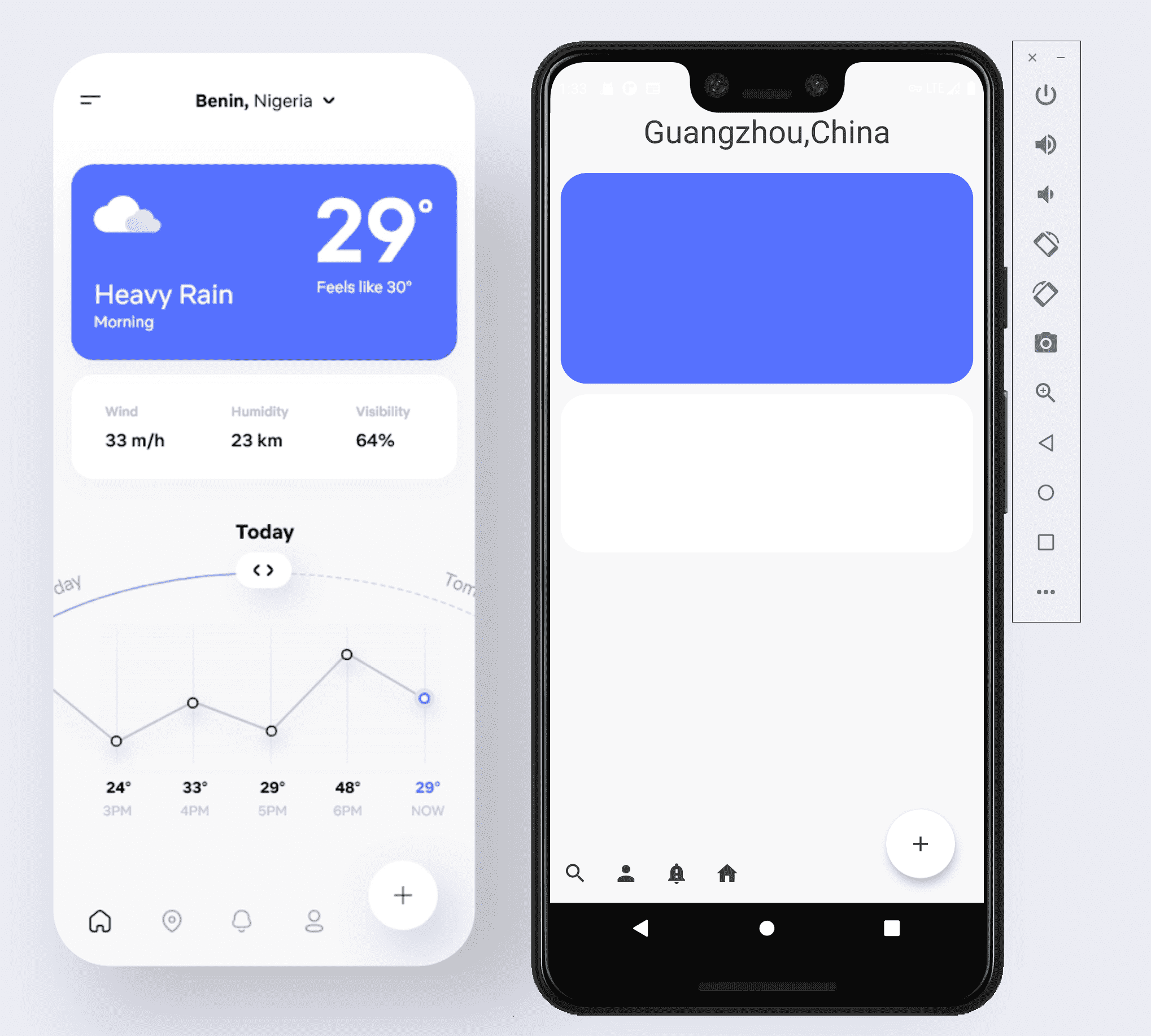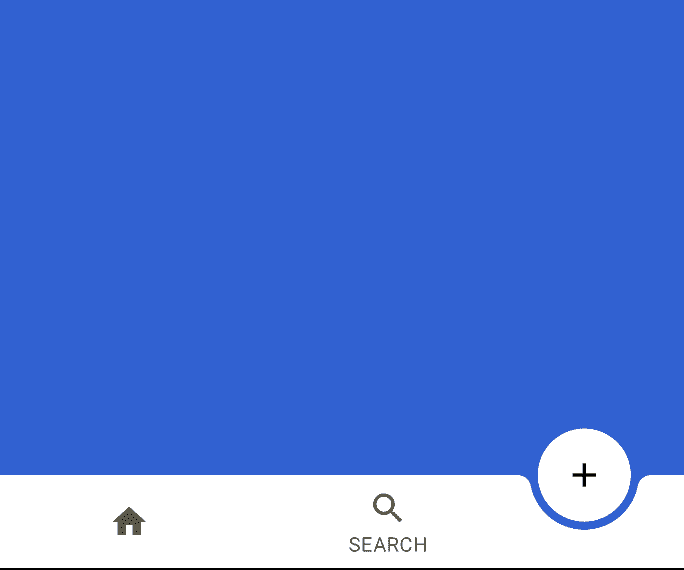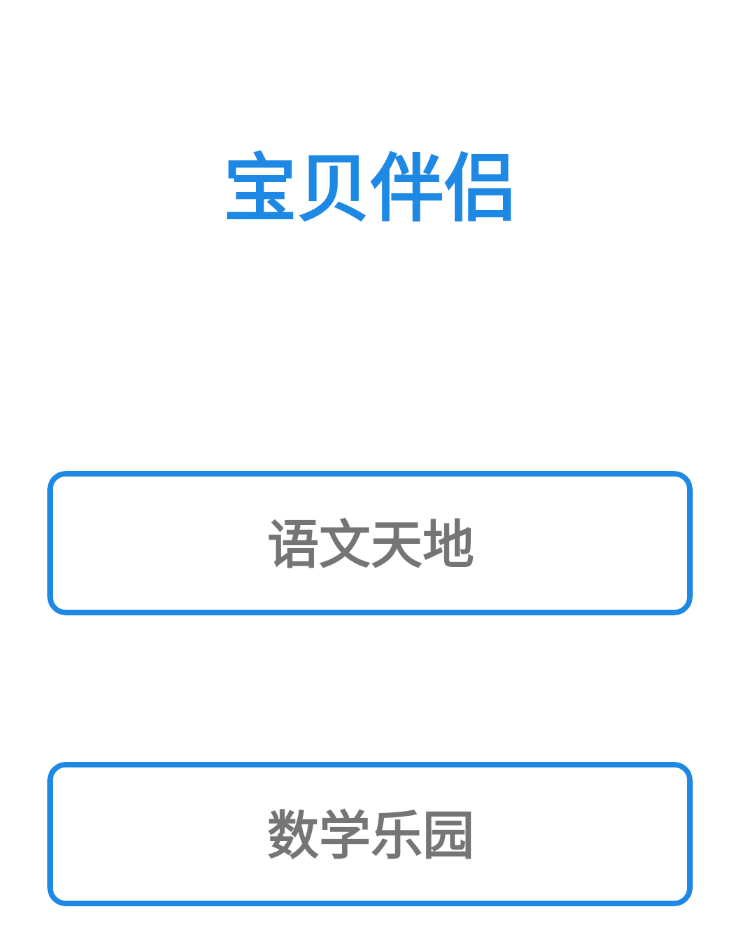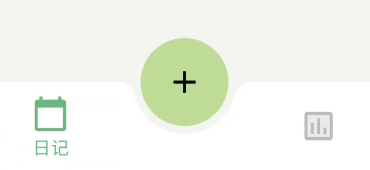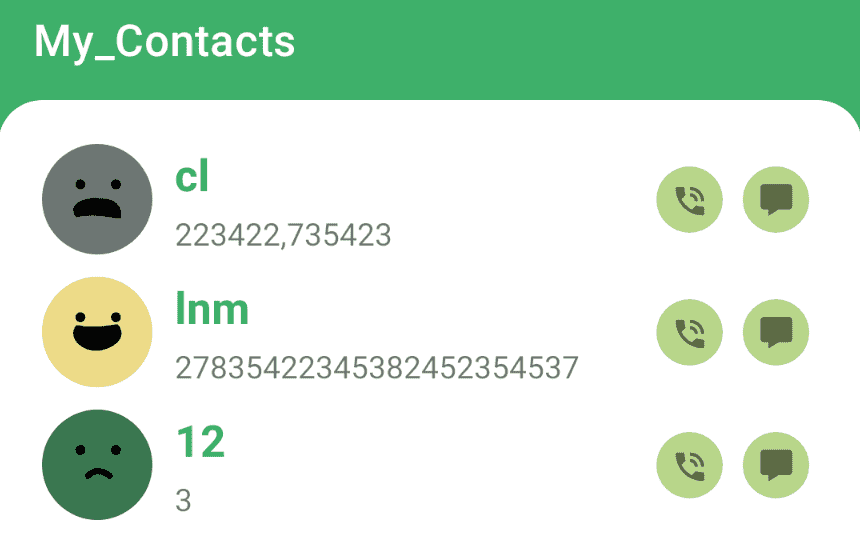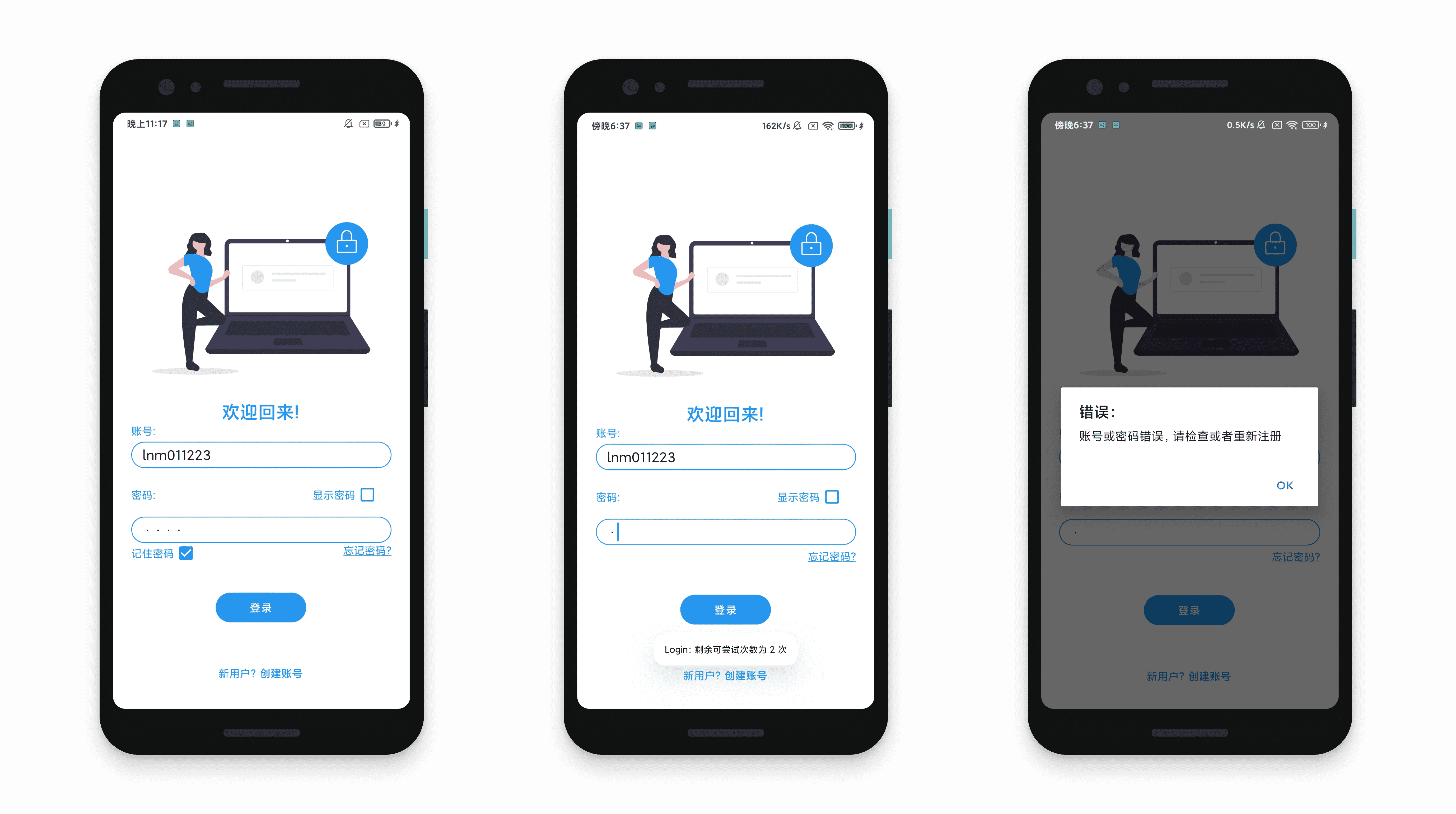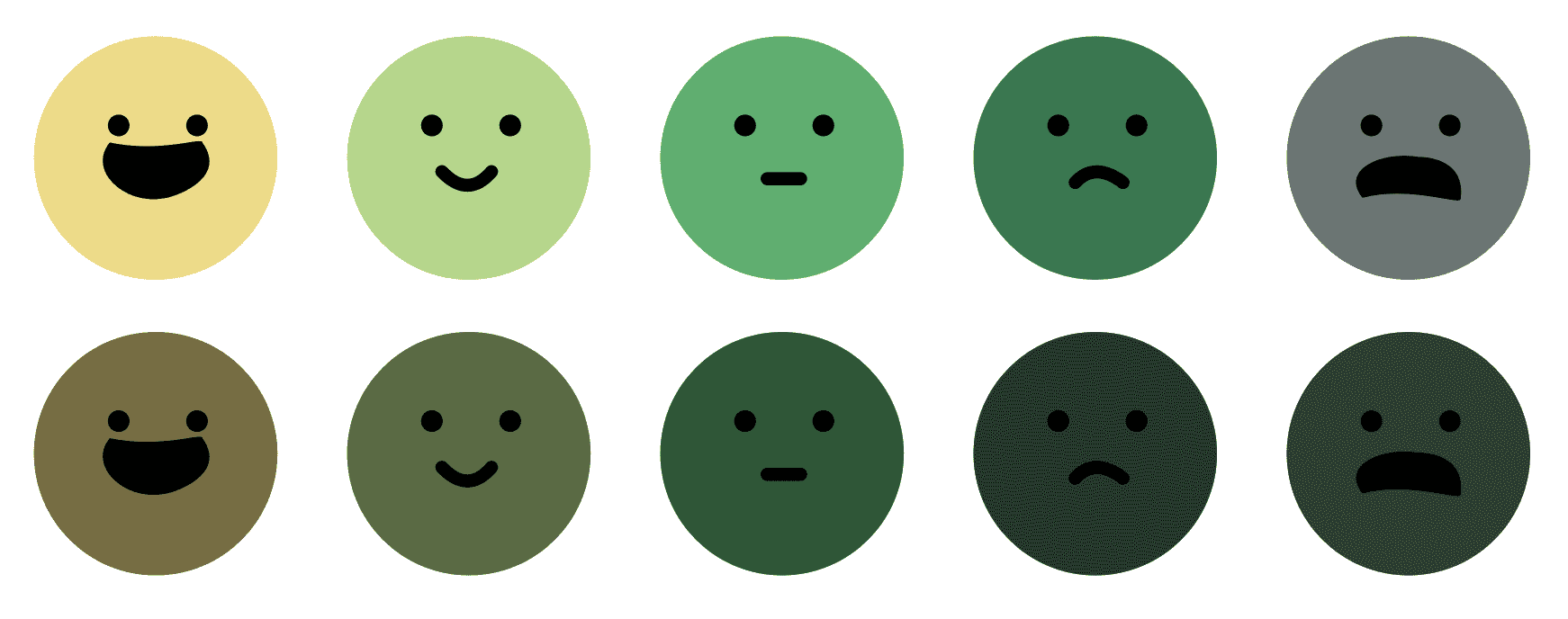FineWeather开坑记录
前言
九月份看完了郭霖大神的第一行代码,然后跟着书里的实战敲了一个天气app,但是感觉过于简陋,考虑到天气能锻炼到地方还挺多,于是打算自己开个坑。因为本人是美化爱好者,难得可以自己开发一个app,那本app自然是界面不能丑了,在保证实用性的基础上我会大力加点花里胡哨的东西。
准备
既然注册了彩云app的账号,那既然还是用这个api啦,提供的数据也足够用了。还要搜集插图,设计界面。
TODO(画饼)
开坑
GitHub项目地址:可以来提issue哇
第一次失败
本来在dribble找了个挺好看的设计的,但是在GitHub上找到的shadow库全都用不了,就勉强用material design硬上了,然后发现好多东西都不会改,于是第一版设计结束了。泪目,丢个图纪念一下。属实是差别有点大。
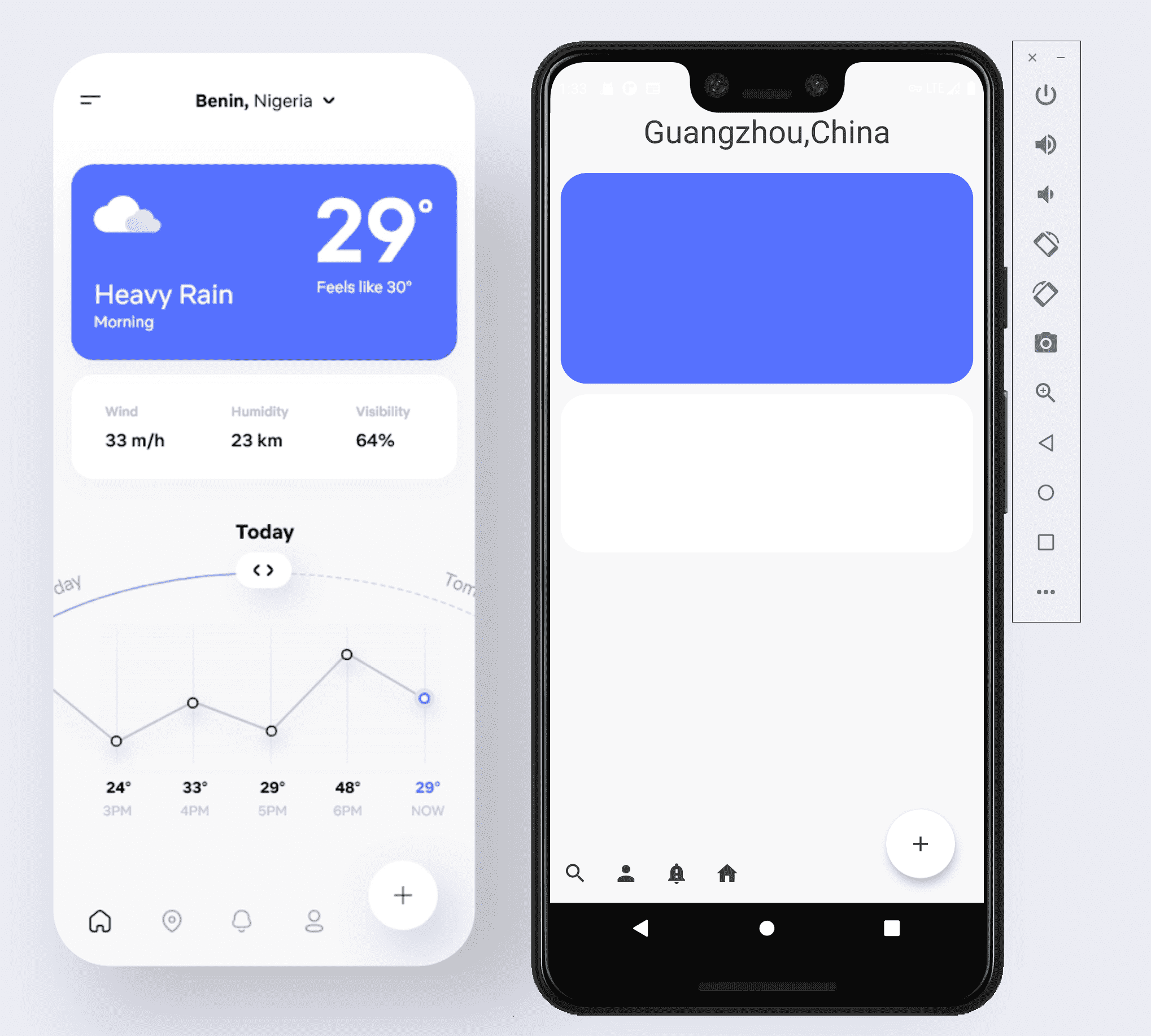
记录一个小技巧
先放个效果图
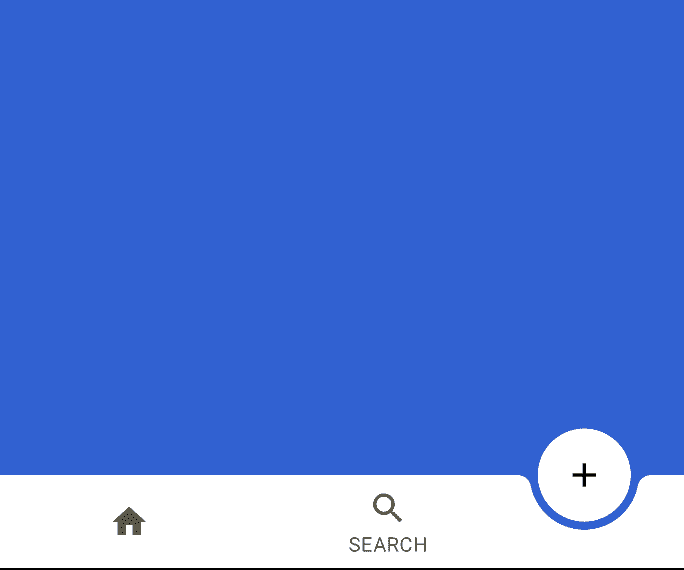
解释一下原理:
先创建一个buttom appbar,然后在这个部件里嵌入一个buttomnavigation,再把buttomnavigation的右边边距设置在fab的左边,就能做出这个效果。这样就可以同时拥有fab和navigation的特性
下面是示例代码:
1
2
3
4
5
6
7
8
9
10
11
12
13
14
15
16
17
18
19
20
21
22
23
24
25
26
27
28
29
30
31
32
33
34
35
36
37
38
39
40
41
42
43
44
45
46
47
48
49
50
51
52
53
54
55
56
57
| <?xml version="1.0" encoding="utf-8"?>
<androidx.coordinatorlayout.widget.CoordinatorLayout
xmlns:android="http://schemas.android.com/apk/res/android"
xmlns:app="http://schemas.android.com/apk/res-auto"
android:id="@+id/coordinator"
android:layout_width="match_parent"
android:layout_height="match_parent"
android:background="#235fd9"
>
<com.google.android.material.bottomappbar.BottomAppBar
android:id="@+id/bottomAppBar"
android:layout_width="match_parent"
android:layout_height="wrap_content"
android:layout_gravity="bottom"
app:backgroundTint="#ffffff"
style="@style/Widget.MaterialComponents.BottomAppBar.Colored"
app:contentInsetEnd="0dp"
app:contentInsetStart="0dp"
app:fabAlignmentMode="end"
app:elevation="0dp"
>
<com.google.android.material.bottomnavigation.BottomNavigationView
android:id="@+id/bottomNavigation"
android:layout_width="match_parent"
android:layout_height="match_parent"
android:layout_marginEnd="100dp"
app:backgroundTint="@android:color/transparent"
app:elevation="0dp"
app:itemIconTint="#585342"
app:itemRippleColor="?attr/colorOnSurface"
app:itemTextColor="#585342"
app:labelVisibilityMode="selected"
app:menu="@menu/navigation"
android:elevation="0dp"/>
</com.google.android.material.bottomappbar.BottomAppBar>
<com.google.android.material.floatingactionbutton.FloatingActionButton
android:id="@+id/fab"
android:layout_width="wrap_content"
android:layout_height="wrap_content"
app:backgroundTint="#ffffff"
android:contentDescription="@string/todo"
android:src="@drawable/ic_baseline_add_24"
app:elevation="0dp"
android:tint="#585342"
app:layout_anchor="@id/bottomAppBar" />
</androidx.coordinatorlayout.widget.CoordinatorLayout>
|